

Live broadcasts from mobile devices allow you to keep in touch with your audience wherever you are. But developing an application is a challenging task. It involves several different processes, professionals, and technologies.
If you have an idea and want to implement it, we have the perfect action plan for you. In this article, we'll look deeper at how to create your own mobile streaming or live streaming app on Android.
STREAMING PROTOCOLS
Streaming protocols are used to send video and audio over public networks. One of the most popular protocols for delivering streams is RTMP. Most streaming platforms support its reception.
It is reliable and great for live broadcasts due to its low latency and TCP-based data packet relaying.
Streaming platforms offer popular and scalable broadcast formats - HLS and DASH - to distribute and play content on users' devices. Android devices have a native Media Player that supports HLS playback. So, let's focus on this protocol.
Continue reading the article to learn everything you need to build your app from scratch.
How to create a live streaming application: a step-by-step guide?
First of all, it doesn't matter if you are a big company or a small one. App development is relatively easy now. And to help you with that, we've prepared a detailed step-by-step guide of everything you need to know to learn how to create a successful app.
1. Define Application Goals
Ultimately, each product is designed to be a solution. So, what problem will your app solve? This is the basic answer to understanding your app's value proposition, which is why your future users will install it on their smartphones.
It doesn't matter if another solution exists to the same problem. The goal is to make your proposal unique to stand out from competitors.
Therefore, study the market and competition before building a solution. Analyze the competitive potential of other solutions related to your objective. This step ensures that you gain essential information to understand future users better.
2. Define Your App's Target Audience
For the uninitiated, your target audience is the most likely to be interested in your product or service. If you have a Delivery Application, your target audience is restaurant owners, food delivery people, and your customers.
If you have a toy sales application, your target audience is parents, grandparents, or anyone wanting to buy a child a gift. However, if you want an urban mobility application, you must target commute people and drivers seeking to work on platforms. They will be your target audience.
What is video streaming delivery?
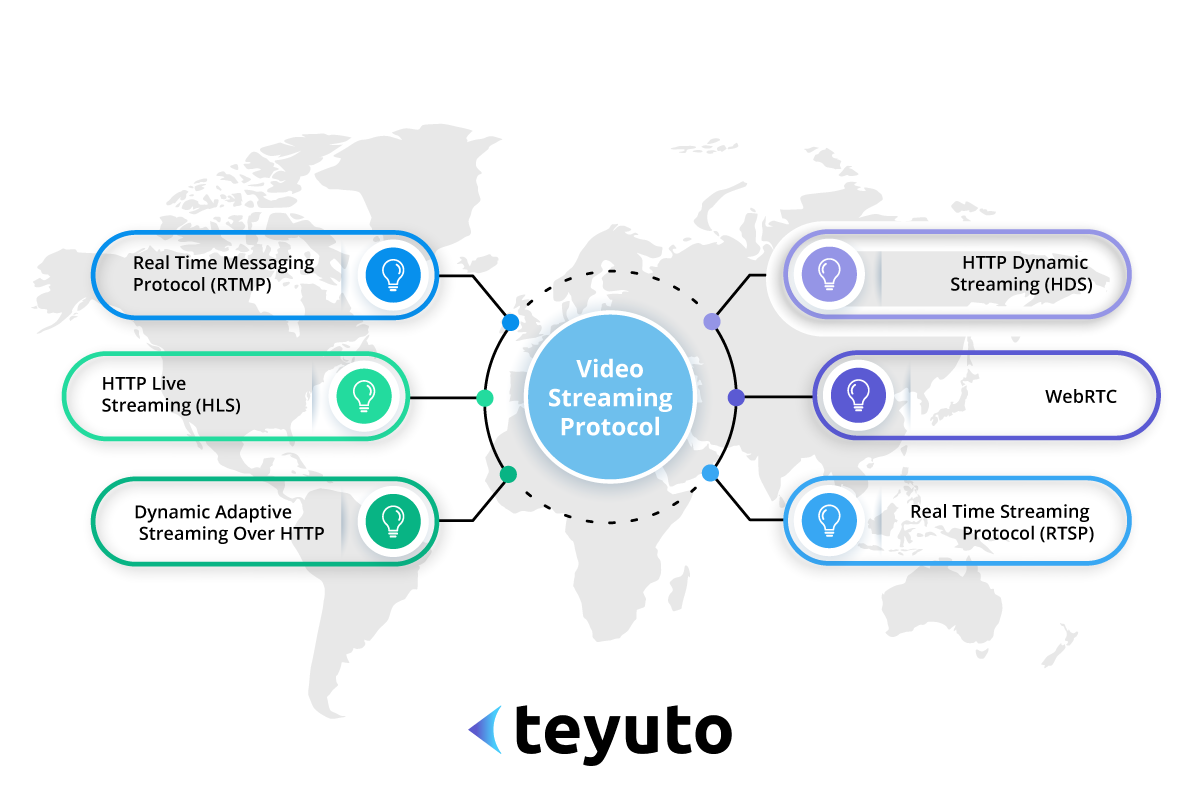
Video streaming delivery refers to how video content is transmitted and played in real-time over the internet without downloading the entire file before viewing. Simply put, you don’t have to wait for the entire movie to download before you can watch it. You can view it as it buffers.
There are two main ways of thinking about streaming video.
1. Live Streaming
2. Progressive download
Live Streaming involves the real-time delivery of video content over the internet. Several streaming protocols are commonly used for this purpose, including HTTP Live Streaming (HLS), Dynamic Adaptive Streaming over HTTP (DASH), and Real-Time Messaging Protocol (RTMP).
Below is a brief overview of each protocol.
1. HTTP Live Streaming (HLS)
HLS is an adaptive bitrate streaming protocol developed by Apple. It segments video files into smaller chunks and serves them over HTTP. HLS can adapt to network conditions by switching between different quality levels during playback.
Pros
- Adaptive bitrate streaming, which provides a better viewing experience
- Broad compatibility with various devices and platforms
- It uses standard HTTP infrastructure, which simplifies content delivery
Cons
- Slightly higher latency compared to protocols like RTMP
- It may require additional encoding processes to create multiple quality levels
2. Dynamic Adaptive Streaming over HTTP (DASH)
DASH is another adaptive bitrate streaming protocol that uses HTTP for video delivery. Like HLS, DASH allows video content to be served in different quality levels, adapting to the viewer's network conditions.
Pros
- Adapts to the viewer's network conditions, providing a better streaming experience
- Compatible with a wide range of devices and platforms
- Codec-agnostic, which enables content providers to use various video codecs
Cons
- It may require additional encoding processes to create multiple quality levels
- Not as widely supported as HLS on specific devices, such as Apple products
3. Real-Time Messaging Protocol (RTMP)
RTMP is a protocol for low-latency video streaming initially developed by Adobe Systems. RTMP maintains a persistent connection between the server and the client, allowing for faster video content delivery. However, RTMP is being replaced by modern HTTP-based protocols like HLS and DASH.
Pros
- Low-latency streaming, ideal for real-time applications such as live events and gaming
- Reliable video delivery, even over poor network connections
Cons
- Limited compatibility with modern browsers and devices, as it requires Flash or additional software/plugins for playback
- less efficient in terms of bandwidth usage compared to adaptive bitrate protocols like HLS and DASH
Each streaming protocol has advantages and disadvantages, so choosing the one that best fits your needs and audience is essential.
Progressive Download
Progressive download, also known as pseudo-streaming, delivers video content that allows viewers to start watching the video while it's still being downloaded. The video is progressively downloaded and buffered, enabling playback to start before receiving the entire file.
Pros
- Faster initial playback, as viewers don't need to wait for the entire file to download
- Compatible with most media formats and players
Cons
- Since the entire video is downloaded, it is easier to redistribute copyrighted content without permission, which raises copyright concerns.
- The playback quality is not adaptive to the viewer's network conditions, which may result in buffering or poor video quality if the connection is slow.
Overall, Progressive Download is suitable for short videos or when adaptive streaming is not required. However, for live events and adaptive streaming experiences, using streaming protocols like HLS, DASH, or RTMP is recommended.
In the next section, we will discuss video streaming using HLS, which is the most widely supported video streaming protocol.
How to integrate video streaming using HTTP Live Streaming?
HLS streams video by creating a media playlist that chunks the video content into smaller segments. These chucks are curated in m3u8 files. In other words, an m3u8 file is like a playlist of streaming videos.
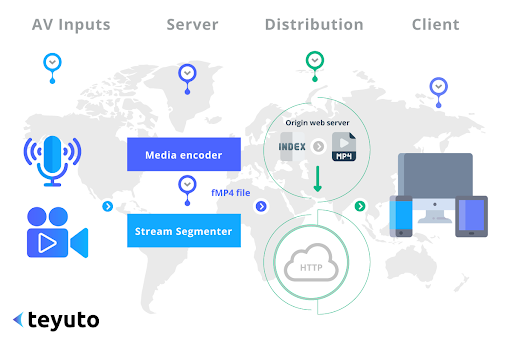
However, even if you download the m3u8 file, you cannot play it offline. This is because it simply contains the location of the next segment (URL or absolute path) and points the browser to it.
Integration using m3u8 files
When streaming delivery video using HTTP Live streaming, both live and on-demand delivery are suitable.
Live distribution means seeing the content in real time as it gets generated and distributed. For example, a live concert is streamed online.
On-demand delivery means watching ready-to-stream content irrespective of when it was generated. For example, streaming a recorded or post-production version of a concert after it has been concluded.
You can play the streamed file using HTML by specifying the file test.m3u8 as the source.
<video src=”./video/test.m3u8″ controls>
This means the file test.m3u8 is prepared in the video folder in the same hierarchy as the HTML.
*To operate the following code, it is necessary to prepare the necessary files in the location of ./video/test.m3u8.
<!DOCTYPE html>
<html lang="en">
<head>
<meta charset="utf-8">
<title></title>
</head>
<body>
<video src="./video/test.m3u8" controls>
</video>
</body>
</html>
Pseudo-streaming using progressive download is possible by specifying the MP4 video file in the source like this.
<source src=”./video/test.mp4″>
Large videos need to be split, but short videos can be played as mp4 files using the video tag.
*For the following code to work, you need to prepare the necessary files at the location of ./video/test.mp4.
<!DOCTYPE html>
<html lang="en">
<head>
<meta charset="utf-8">
<title> </title>
</head>
<body>
<video controls>
<source src="./video/test.mp4">
</video>
</body>
</html>
Using QuickTime Player
It can also be played with QuickTime Player.
<source src=”./video/test.mov”>
The video tag specified can be used by embedding it in HTML.
*To operate the following code, it is necessary to prepare the necessary files at the location of ./video/test.mov.
<!DOCTYPE html>
<html lang="ja">
<head>
<meta charset="utf-8">
<title>QuickTimePlayer</title>
</head>
<body>
<video controls>
<source src="./video/test.mov">
</video>
</body>
</html>
Note: The “.mov” format is often associated with QuickTime Player. However, it can be played by other media players as well.
Application Platform Choice
This is a question based on your audience: Android or iOS? Check which operating system your target audience uses the most to gauge which platform to build on. The platform of choice can vary significantly based on your target audience's region and socioeconomic classes.

So, double-check before moving ahead in a particular direction. Being available on all platforms is very useful to increase application coverage and make them more democratic.
iOS or Android?
While your goal may be to release on both platforms eventually, it's risky and expensive to build an iOS and Android app simultaneously. It’s because you’d not only have to develop both of these applications without a viable proof of concept but also maintain them after that and issue constant updates.
Most developers choose to build an application for one platform to launch and release the application on the other later once the first version of the application is established and successful. Here are some other points to consider when choosing between the two platforms.
Making an iOS App is Faster and Less Expensive.
It is faster, easier, and cheaper to develop for iOS. According to research, iOS app development time is 30–40% shorter than Android. One reason iOS is easier to develop is that Android apps are usually part of Java, which involves writing more code than Swift, Apple's official programming language.
Another reason is that Android is an open-source platform. The lack of standardization means more devices, components, and software fragmentation to consider.
Apple's closed ecosystem means you're developing a few standardized devices and operating systems. The Apple App Store has stricter quality rules and expectations and a longer review process, so apps can take longer to get approved. Your app may only be accepted if it meets Apple's standards.
Developing an Android App Allows for More Flexibility with Features
What features will you offer through your business app? Since Android is open source, there is more flexibility to customize your app – building the features and functions your audience wants.
Of course, this open environment makes Android more susceptible to pirated apps and malware.
Apple is generally perceived as more secure due to its closed nature, primarily because iOS has a larger audience in the corporate market.
Maintaining the app on Android or iOS is easier if users upgrade the operating system.
Developing for Android can mean spending more time ensuring your app remains platform-compatible and preventing bugs and crashes for users running older operating systems.
Android users take longer to adopt new operating systems. A study shows over 50% of Android users used an Android OS launched over two years ago.
Costs Estimation to Build an App
How much does an app cost? The costs of creating an application are nothing new, but we need to know where these costs come from.

Hiring developers or other third-party services is a fee, and the functional API built into the app includes employee salaries, badges, office rent, software payments, etc.
To estimate the software development price, you need to provide the company with some basic information about your project. Customers who want to know how to build an app often face the following questions:
- Idea. For example, you want to create an application like Netflix. So you explain your idea to the company's technical experts.
- Resource List. It is essential to discuss some vital features that need to be implemented. It's also good to have a description of all features (e.g., a map with pins, detect user location, etc.)
- Engineers would be grateful for your design insight.
- Examples of competitors' apps or websites. Instances help you show developers which features you love and don't like.
- Design. There can be just the ideas of what you like.
- Specification
Many companies help their customers to collect all the necessary data, as well as our company. Then you can come up with the idea, and we'll do the rest.
Analyze Software Cost Factors
Factors such as the number of platforms, architecture complexity, and animations can completely change the final price of software development. All these factors should be considered and double-checked beforehand.
UI / UX Design
People are visual creatures, so design becomes vital to breaking down software development costs.
UI/UX design can grab and engage users' attention. Developing the design can take a long time, depending on the type of website and its complexity.
Development
First, you should know that there are two types of web development: front and back. The front-end or client site is all that users can see and interact with. As for the backend or server side, it's like an engine for the app.
For example, when a user clicks the register button, the application connects to the server to verify the data. Then it returns a value to the user (e.g., wrong credentials, a user already exists, successful registration ). However, this is where the backend starts to work.
Therefore, it is necessary to provide support with many versions of this operating system and different screen resolutions.
Define the Application's Functionalities.
We already know how to create an app and what problems it will solve, but how? State very clearly what functions the application will perform. As each application must have its own MVP version, mandatory and complementary functions must be separated.
Therefore, clearly define how the application will run, as developers can more easily map out all the technologies needed for implementation.
The correct way to get an application's functionalities is through the software requirements specification service. In Requirements Analysis and Engineering, prototypes and descriptions, functional or not, are produced to encompass the entire production project.
The client and systems development team work together to align their ideas and turn them into something tangible.
Type of Development
Now we need more technology. The first step is to understand what types of applications can be developed and their particularities, as well as the form and language of application developers.
- Native: The application program developed especially for the platform adopts the programming language predetermined by the manufacturer;
- Webapp: a mobile responsive website;
- Hybrid: Applications developed for Android and iOS using a single source code using a specific framework.
What is a native application?
A native app is exactly what comes to mind when talking about an app. It's the type of app commonly found in app stores. They are built in a unique language for a given operating system.
Two types of operating systems are dominant on smartphones: Android and iOS.

The difference between them is more than just aesthetic, as an app developed for one only works for the respective platform. After all, each platform has its own tools and interface elements.
A native app is programmed in the language of its respective operating system, such as Java and Kotlin on Android and Objective-C and Swift on iOS — but there are also other languages for each system.
Features of Native Apps
Because they are programmed exclusively for the operating system, the native application is faster and more reliable than the others. This is because it presents a better user experience using all the features smartphones offer, such as cameras, GPS, and push notifications.
This custom programming for the operating system makes the performance of the native application optimal. Native apps also have a longer usage time than others because they can work without an internet connection.
When programming a native application, developers adhere to guidelines provided for each operating system, such as the Android and iOS design guides, which contain best practices for providing a good user experience.
Some examples of great native apps that you probably use are WhatsApp, Netflix, Facebook Messenger, and Uber.
The native app only works on the platform it was developed on. If you want it on multiple platforms, you can opt for a development plan encompassing Objective-C and Javascript. Costs can also be higher because you have to maintain apps in each App Store. But your user's option to download your app, use it offline, and the excellent performance it will get is worth the investment.
What are Web Apps?
The web app is a website designed that emulates a mobile app experience on a web browser. It is programmed to recognize the user accessing it via a smartphone and adapt to it.
Mobile-optimized codes provide a good user experience. These are excellent options when presenting content or having a mobile presence online because they are cheaper, easier to develop, and can operate on Android and iOS devices. At some level, they involve HTML5, Cascading Style Sheets (CSS), and Javascript programming.
However, since they are not “native” to the device, web apps require an internet connection to be accessed and cannot use all the features of your device. They are slower than native applications because they are not integrated into the operating system.
As the web app will not be in the app stores, you lose an essential source of traffic and downloads. Your logo does not always stay on the user's screen, and its access is usually shorter than that of a native application. Also, your returning user base will be smaller, and they need to log in to access the app.
In addition, web apps do not have the same security as other applications, which can compromise your device.
What is a hybrid app?
The hybrid app is a mixture of a native app and a web app. These applications are built using HTML5, CSS, and Javascript language. This code is placed inside a container, integrating your device's functionalities and offering a better user experience than web apps.
Conclusion
Analyze how much you have to invest, the planned development time, and the application's features. Remember, the focus on ensuring a good user experience will return maximum benefit.
Using ready-made native apps with white-label options like Teyuto can be a convenient and cost-effective solution for businesses looking to enter the mobile or smart TV app market quickly.


Enjoyed this read?