

Maximizing FPS for Top-Notch Streaming
Getting Started
If you're diving into the world of video production or streaming, you've probably heard a lot about frame rates. But what's the big deal? Well, frame rate, measured in frames per second (FPS), is the secret sauce that makes on-screen motion look smooth and life-like. Pick the right frame rate, and you'll have viewers glued to their screens, hanging on every frame. Choose poorly, and you might find your audience reaching for the 'close tab' button faster than you can say "buffering."
Why Frame Rate Matters
Let's break it down:
- Video Quality: Frame rate isn't just a number - it's the difference between crisp, detailed video and a blurry mess. It affects how sharp your images look, especially when there's a lot of movement on screen.
- Streaming Performance: Here's where it gets tricky. Higher FPS can make for buttery-smooth viewing, but it also needs more bandwidth. It's like trying to fit a watermelon through a garden hose - sometimes you need a bigger hose.
What's in Store
Stick around, and you'll learn:
- The ins and outs of common frame rates and where they really shine
- How frame rate can make or break your streaming quality
- Insider tips for picking the perfect frame rate for different types of content
- The nitty-gritty of FPS optimization (don't worry, we'll keep it interesting)
- How Teyuto works its magic to optimize your FPS
Frame Rates Demystified
Alright, let's get into the meat and potatoes of frame rates. Think of frame rate as the number of still images shown each second in a video. It's like a flip book - the more pages you flip per second, the smoother the motion looks. It's crucial for how movement appears on screen and affects the overall visual quality of your video.
Popular Frame Rates and Their Sweet Spots
-
24 FPS: Ah, the classic. This is what you see in movie theaters. It gives that film look we all know and love, with a touch of motion blur that adds realism. It's perfect for storytelling because it mimics how our eyes naturally perceive motion. Use this when you want that cinematic feel - great for narrative films, documentaries, or any content where you want that "movie magic."
-
30 FPS: This is TV's best friend. It's smoother than 24 FPS, making it great for live shows, soap operas, and reality TV where you want to catch all the action without missing a beat. It's a good middle ground between the filmic look of 24 FPS and the ultra-smooth 60 FPS. News broadcasts, talk shows, and most TV series use this rate.
-
60 FPS: Now we're talking smooth. This is the champion of fast-paced content like sports and gaming. It captures quick movements clearly and cuts down on blur. If you're streaming a football match or the latest esports tournament, 60 FPS is your go-to. It's also great for nature documentaries where you want to capture every detail of that cheetah's sprint.
-
120 FPS: The new kid on the block. This frame rate is gaining traction in gaming and high-end video production. It makes motion ultra-smooth, which is fantastic for action scenes or showing super-fast stuff. While it's not widely used for streaming yet due to bandwidth limitations, it's worth keeping an eye on for future developments.
Choosing your frame rate wisely can make or break how people perceive your content. Higher rates mean clearer motion, but they might look odd for some types of shows. Imagine watching a romantic drama at 120 FPS - it might end up looking more like a soap opera than a blockbuster film. Knowing these frame rates helps you make smart choices that fit what you're trying to achieve and what your audience expects.
Frame Rate's Role in Streaming Quality
Let's dive deeper into how frame rate affects streaming quality. It's not just about smooth motion - it's about creating an engaging viewing experience that keeps your audience coming back for more.
Frame rate is a big deal for video quality and how enjoyable it is to watch. It decides how smoothly motion flows on screen. Usually, a higher frame rate means clearer, more fluid visuals, especially when things are moving fast. This is crucial for keeping viewers hooked, particularly with action-packed content.
But it's not always as simple as "higher is better." Different types of content benefit from different frame rates. Let's break it down:
Impact on Different Content Types
-
Movies (24 FPS): There's a reason why films have used 24 FPS for nearly a century. This rate gives that cinematic feel that enhances storytelling. The slight blur at 24 FPS adds to the film-like quality, pulling viewers into the story. It's not just about tradition - our brains have learned to associate this frame rate with immersive, narrative experiences. Use 24 FPS when you want to create a mood, tell a story, or evoke emotions.
-
TV Shows (30 FPS): Perfect for live broadcasts, 30 FPS offers smooth motion without hogging bandwidth. It's still the top choice for sitcoms and dramas. This frame rate strikes a balance between fluidity and that "video" look that we associate with television. It's great for content where you want clarity but don't need the ultra-smooth motion of higher frame rates.
-
Live Sports and Video Games (60 FPS): Fast-moving scenes really benefit from this rate. The improved clarity helps capture every detail in crucial moments, making viewers feel like they're right there in the action. In sports, this can mean the difference between seeing a play clearly and missing a crucial moment. For gaming streams, 60 FPS is almost mandatory - gamers expect to see fluid motion that mirrors their own gameplay experience.
Mismatching frame rate and content type can lead to a not-so-great viewing experience. For example, using 60 FPS for a slow-paced drama might make it look unnaturally smooth, taking away from the emotional impact. It's like serving a fine wine in a plastic cup - the content might be great, but the presentation is off.
On the flip side, lower frame rates in high-speed scenarios—like sports—can cause stuttering or blurriness, making it hard for viewers to follow what's happening. Imagine trying to watch a tennis match where the ball becomes a blurry streak across the screen - not ideal.
Tailoring the frame rate to the content type is key for viewer satisfaction. It's about finding that sweet spot where the technical aspects of your stream enhance rather than distract from the content itself.
Picking the Right Frame Rate
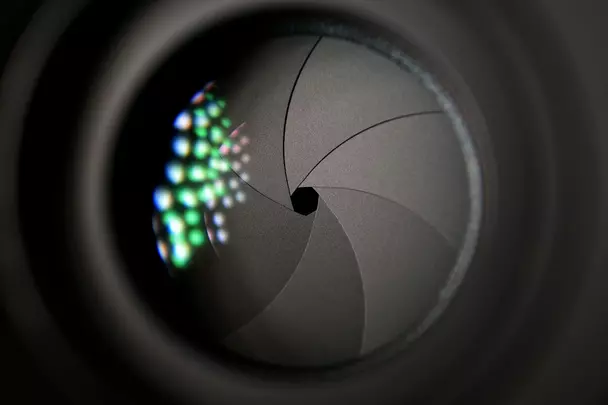
Alright, so now you know why frame rates matter and how they affect different types of content. But how do you actually choose the right one for your stream? It's not just about picking the highest number and calling it a day. There's an art to selecting the perfect frame rate, and it involves considering a few key factors:
-
Content Type: This is your starting point. Different genres need different visual styles. We've talked about this before, but it bears repeating: narrative films often work best at 24 FPS for that cinematic look, while live broadcasts need 30 FPS or more to keep things clear during fast-moving scenes. Think about what you're streaming and what feel you want to convey.
-
Audience Expectations: Know your viewers. Understanding what your audience prefers can guide your choice. Gamers and sports fans typically like higher frame rates (60 FPS) for smooth action. They're used to seeing fluid motion in games and want their streams to match that experience. On the other hand, viewers of drama or documentary content might appreciate the immersive feel of lower frame rates. It's about meeting and exceeding your audience's expectations.
-
Platform Compatibility: Not all streaming platforms are created equal. Different platforms have their own requirements and limitations. Some might work better with certain frame rates, which can affect playback quality. Before you start streaming, check the recommended settings for your chosen platform. There's no point in shooting for 60 FPS if your platform of choice only supports up to 30 FPS.
-
Internet Bandwidth: Here's where reality often collides with ambition. Higher frame rates use more data - it's just a fact. You need to consider your target audience's internet capabilities. There's no point in streaming at 60 FPS if most of your viewers are on connections that can barely handle 30 FPS. It's better to have a stable stream at a lower frame rate than a choppy mess at a higher one.
-
Hardware Limitations: Don't forget about the equipment you're using to capture and encode your stream. Not all cameras or encoding setups can handle high frame rates. Make sure your gear can support the frame rate you want to use.
-
Artistic Vision: Sometimes, the technical "best" choice isn't the right one for your content. Maybe you're going for a specific look or feel that requires a particular frame rate. Don't be afraid to experiment and find what works best for your creative vision.
Remember, there's no one-size-fits-all solution. The right frame rate for your stream depends on a combination of all these factors. It might take some trial and error to find the perfect balance, but that's part of the fun of streaming.
Optimal Settings for Live Streaming
Now that we've covered the importance of frame rates and how to choose the right one, let's dive into some nitty-gritty technical details. These settings will help you achieve the best possible quality for your live streams, regardless of your chosen resolution and bitrate.
Essential Video and Audio Settings
When setting up your stream, keep these key parameters in mind:
- Video Codec: Stick with H.264 for broad compatibility. Some encoders offer X.264, which is essentially the same thing.
- Frame Rate: Aim for 25 or 30 fps. While 30 fps is widely used, 25 fps is standard in some regions. Don't worry - 30 fps works well globally.
- Keyframe Interval: Set this to 2 seconds or twice your frame rate for smooth playback.
- Scanning: Always go for progressive scanning for digital content.
- Encoding Bitrate: Use Constant Bitrate (CBR) for consistent quality.
For audio, these settings will ensure clear, crisp sound:
- Audio Codec: AAC is your best bet for quality and compatibility.
- Audio Bitrate: 128 kbps strikes a good balance between quality and bandwidth.
- Channels: Stereo (2 channels) works for most content.
- Sample Rate: 48 kHz (48,000 Hz) is the sweet spot for streaming audio.
Resolution and Bitrate: Finding Your Sweet Spot
Your choice of resolution and bitrate depends on your content and audience. Here's a quick guide:
-
Ultra-Low Definition (ULD):
- Resolution: 426x240
- Video Bitrate: 350 kbps
- Audio Bitrate: 64 kbps
- Best for: Viewers with very limited bandwidth
-
Low Definition (LD):
- Resolution: 640x360
- Video Bitrate: 350-800 kbps
- Audio Bitrate: 64 kbps
- Best for: Mobile viewers or areas with slower internet
-
Standard Definition (SD):
- Resolution: 854x480
- Video Bitrate: 800-1200 kbps
- Audio Bitrate: 128 kbps
- Best for: General purpose streaming, balancing quality and accessibility
-
High Definition (HD):
- Resolution: 1280x720
- Video Bitrate: 1200-1900 kbps
- Audio Bitrate: 256 kbps
- Best for: Higher quality streams for viewers with good internet connections
-
Full High Definition (FHD):
- Resolution: 1920x1080
- Video Bitrate: 1900-4500 kbps
- Audio Bitrate: 256 kbps
- Best for: Premium content where visual quality is paramount
Pro Tip for Smooth Streaming

For most users, we recommend sticking to standard or low definition (480p/360p) with a total bitrate (audio + video) under 1000 kbps. This provides a good balance between quality and accessibility for a wide range of viewers.
Remember, these are guidelines, not hard rules. The best settings for your stream might require some experimentation based on your specific content and audience. Don't be afraid to test different configurations to find what works best for you!
How Teyuto Optimizes Your FPS
Now, let's talk about how Teyuto takes FPS optimization to the next level. It's not just about choosing a frame rate and sticking with it - Teyuto uses some pretty clever tech to make sure your stream looks its best at all times.
-
Smart Content Analysis: Teyuto's system doesn't just look at your video as a whole. It analyzes each scene in real-time, identifying fast-motion sequences, static shots, and everything in between. This means it can make frame rate decisions on the fly, optimizing each part of your stream individually.
-
Dynamic FPS Adjustment: Based on this analysis, Teyuto can dynamically adjust the frame rate. Action scenes might get boosted to 60 FPS for smoothness, while dialogue-heavy scenes could be optimized at 24 FPS for that cinematic feel. It's like having a professional video editor tweaking your stream in real-time.
-
Bandwidth Balancing Act: Teyuto doesn't just think about quality - it considers the practical side of streaming too. The system takes into account viewer bandwidth, ensuring smooth playback without sacrificing visual fidelity. It's constantly working to find that sweet spot between stunning visuals and efficient streaming.
-
Device Compatibility Magic: Ever noticed how some streams look great on your phone but terrible on your TV, or vice versa? Teyuto's optimization works across devices, from smartphones to smart TVs, ensuring your content looks great everywhere. It's like having a Swiss Army knife for video streaming.
-
Always Learning: Here's where it gets really cool. Teyuto's system is constantly learning from viewer data, refining its optimization strategies over time. The more you stream, the smarter it gets at delivering the best possible experience to your audience.
By leveraging these advanced techniques, Teyuto ensures your content not only looks its best but also streams efficiently, keeping your audience engaged and coming back for more. It's like having a team of video experts working behind the scenes to make your stream look amazing, no matter what you're broadcasting.
Real-World Applications
Let's bring all this theory into the real world with some examples:
-
Live Sports Streaming: Imagine you're streaming a basketball game. The fast-paced action demands a high frame rate, but you also need to consider bandwidth limitations. Teyuto might dynamically adjust the frame rate, pushing it up to 60 FPS during play but dropping it down during timeouts or less active moments. This ensures viewers catch every dunk and dribble without overloading their internet connection.
-
Gaming Streams: For a gaming stream, consistent high frame rates are crucial. Teyuto could maintain a steady 60 FPS for gameplay while potentially lowering the rate for between-game commentary or menu navigation. This optimizes the viewing experience while managing data usage.
-
Movie Night Stream: If you're hosting an online movie night, you'll want that cinematic 24 FPS feel. Teyuto would ensure the frame rate stays consistent, preserving the director's intended look while optimizing other aspects of the stream for smooth playback across different devices and internet speeds.
-
Mixed Content Broadcast: For a variety show or news broadcast that includes both live segments and pre-recorded videos, Teyuto could dynamically adjust the frame rate to suit each segment. Live interviews might stream at 30 FPS, while a high-action pre-recorded segment could bump up to 60 FPS.
The Future of Frame Rates in Streaming
As we look ahead, the world of streaming is constantly evolving. Here are some trends to watch:
-
Higher Frame Rates: As internet speeds increase and encoding technologies improve, we might see higher frame rates become more common. 120 FPS streaming could become a reality for more than just high-end gaming, offering ultra-smooth motion for a variety of content types.
-
AI-Driven Optimization: Artificial intelligence will play an increasingly important role in real-time video optimization. AI algorithms could make split-second decisions about frame rates, resolution, and other parameters based on content, network conditions, and viewer preferences.
-
Variable Frame Rate (VFR) Streaming: Instead of fixed frame rates, we might see more adoption of variable frame rates. VFR allows the frame rate to change dynamically based on the content and viewing conditions, potentially offering the best of both worlds: smooth motion when needed and bandwidth savings when possible.
-
8K and Beyond: As higher resolutions become more common, the relationship between resolution and frame rate will become even more crucial. Balancing the incredible detail of 8K with smooth motion will require innovative approaches to frame rate management and bandwidth optimization.
-
Personalized Viewing Experiences: Future streaming platforms might allow viewers to choose their preferred frame rate, much like how we can currently select video quality. This could cater to individual preferences and device capabilities.
Wrapping Up
Understanding and optimizing frame rates is crucial in today's competitive streaming landscape. It's not just about choosing the highest number - it's about finding the right balance for your content, your audience, and your technical capabilities.
By choosing the right FPS for your content and leveraging advanced optimization techniques like those offered by Teyuto, you can significantly enhance your viewers' experience. Remember, the goal is to make your content shine, not to show off technical specs. The best frame rate is the one that your viewers don't even notice because they're so engrossed in your content.
As streaming technology continues to evolve, staying informed about frame rates and other technical aspects will help you stay ahead of the curve. Whether you're a content creator, a streaming platform operator, or just an enthusiast, keeping an eye on these developments will ensure you're always delivering (or enjoying) the best possible streaming experience.
Ready to take your streaming quality to the next level? Give Teyuto a try and see the difference smart FPS optimization can make. Sign up now for a free trial and start delivering top-notch streaming experiences to your audience!
Don't let subpar streaming hold your content back. Optimize your FPS with Teyuto and watch your audience engagement soar!
Remember, in the world of streaming, every frame counts. Make sure yours are working for you, not against you. Happy streaming!


Enjoyed this read?