

Welcome to the 21st century, where using videos for learning and development is about as revolutionary as using a pencil to write on paper. But just because it's common practice now, doesn't mean it's still incredibly valuable. For one, you must consider what you’re using your L&D initiative for. Your KPIs should be more than Continuous Professional Education (CPE) credits. They should have an actual business impact!
And videos can help you generate that impact. But only if you do everything right. Just think about it. Would you rather learn how to do your job from a boring textbook or from a charismatic, engaging video instructor? It's like choosing between watching paint dry or a Netflix series, the choice is clear!

And it's not just about entertainment. Video solutions can also save your company time and money. No more expensive travel costs for off-site training, no more lost productivity from employees being pulled away from their work (for days at a time.) Training and development can happen on-demand, at the employee's convenience. Video solutions even make it easy for remote teams to stay on the same page and continue to grow and develop together with their in-office colleagues.
So, whether you're still using textbooks or are a forward-thinking company already utilizing video solutions, this guide is for you. We'll take you through the benefits, best practices, and real-life examples of how OTT video can enhance your corporate learning and development programs.
By the end of this Teyuto guide, you'll know:
1. The benefits of using video for corporate learning and development
2. How to implement video solutions into your current programs
3. How not to implement video in your corporate learning strategy
4. Best practices for creating corporate learning and development videos
What are we waiting for then? Let’s go!
Benefits of using video for Learning and Development
Just like a movie can transport you to a different world, videos in corporate training can transport your employees to new levels of understanding and engagement. Unlike traditional methods, like reading dense text or listening to a monotone lecture, videos bring the material to life with visuals, sound, and motion. This dynamic format captures attention and holds it, making it easier for employees to retain and recall important information.
And let's not forget the power of video to personalize learning. With video, employees can go at their own pace, rewind, and review important parts of the training as many times as they need. This self-directed approach to learning allows employees to focus on the areas they need the most help with, resulting in greater understanding and proficiency.
In a nutshell, videos can bring a whole lot of difference to your employee training. Some of the benefits of including video in your corporate learning strategy include:
1. Videos can be entertaining:
Let's not forget about the entertainment factor. We all know how boring traditional corporate training can be.
But with OTT video, you can add a touch of humor, use interactive elements, and make the overall experience more enjoyable for your employees.
Imagine watching a training video presented by a character like "Bob the Boredom Buster" or "Samantha the Safety Superstar." It's like watching a funny, educational video instead of a dry, boring lecture.

Think about it, when you're watching a movie or a TV show, you're fully absorbed in the story and the characters. Now imagine bringing that same level of engagement and immersion to your training programs.
With video, you can bring real-world scenarios and examples to life, making it easier for employees to understand and retain information.
2. Flexibility and Convenience
When it comes to corporate training, flexibility and convenience are like the breads of the professional development world. And videos are like the peanut butter and jelly that bring them together.
Imagine having the freedom to learn at your own pace, rather than being tied to a strict training schedule. It's like being a kid again and getting to choose when you want to eat your broccoli.

And let's not forget about the added convenience of accessing video training from anywhere, whether you're at home, on the go, or even in the bathroom (hey, we don't judge). This is especially helpful for remote teams and employees who travel quite frequently.
Employees can determine a time that is best suited as per their unique schedule and workflow. In other words, they can learn when they are more likely to be engaged and focused. It’s a much better approach as compared to a ticking timebomb of "L&D Workshop at 12 PM" when you already have something that needs to go out by 12:30.
3. Competitive Advantage
In the corporate world, it's all about staying ahead of the game and having the upper hand on your competition. And when it comes to learning and development, using video is like having a secret weapon in your team training arsenal.
If your employees are learning and developing through engaging, on-demand video courses, they're going to be more skilled, more knowledgeable, and more motivated. And when your employees are at the top of their game, your company will be too.
4. Cost-effectiveness
What if I told you that video is not only more engaging and effective, but also a cost-effective solution?
Yes, traditional training methods often require expensive trainers or training materials, not to mention the cost of travel and lodging for off-site training. With video, you can create content in-house or use pre-existing videos from reputable sources, saving you money in the long run. Plus, videos can be reused multiple times, making it a one-time investment with continued returns.
5. Learning Outcomes
Videos further allow for easy measurement of learning outcomes. The same holds for employee engagement.
With features like Teyuto’s in-video quizzes, polls, and analytics, you can track employee progress and identify areas where they may need additional support.
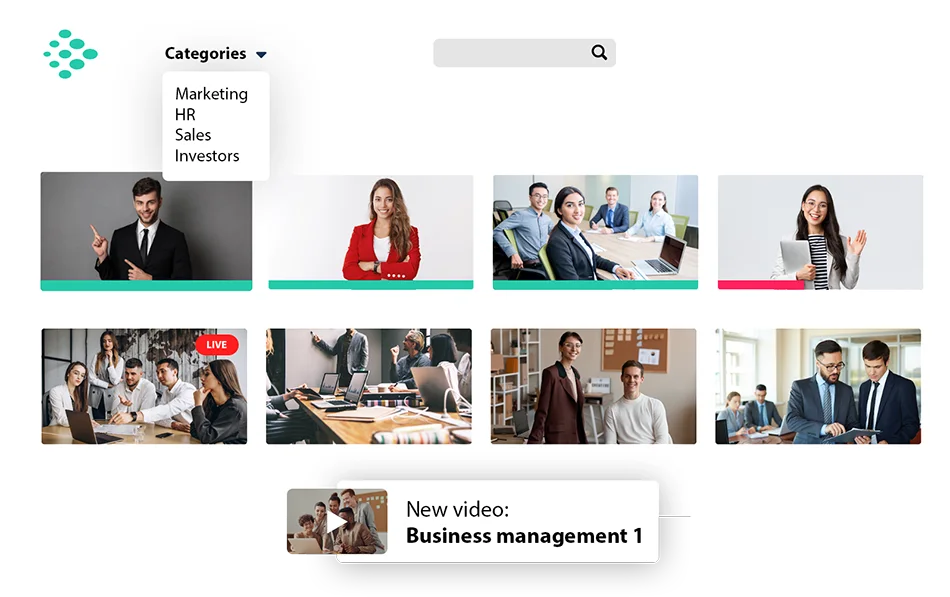
This way you can also optimize your training programs and make sure that your employees are getting the most out of their learning experiences.
6. Scalability in Team Training
Team training is never easy. After all, it’s hard to ensure the availability of all employees at the same time. If your organization operates across different time zones, then it’s an even greater snag!
Videos can be a game-changer here as well. You can easily scale them to reach a large number of employees at once, even if they’re on different continents. This makes video training specifically important for organizations with a geographically dispersed workforce.
7. Endless Customizations
Another key advantage is its ability to customize everything as per the specific needs of your organization.
You can create your own rewards and video-linked custom workflows. You can tailor your training programs to align with your organization's goals and objectives. You can also use videos to provide specific feedback, recognition, and prizes for employees that complete their training.
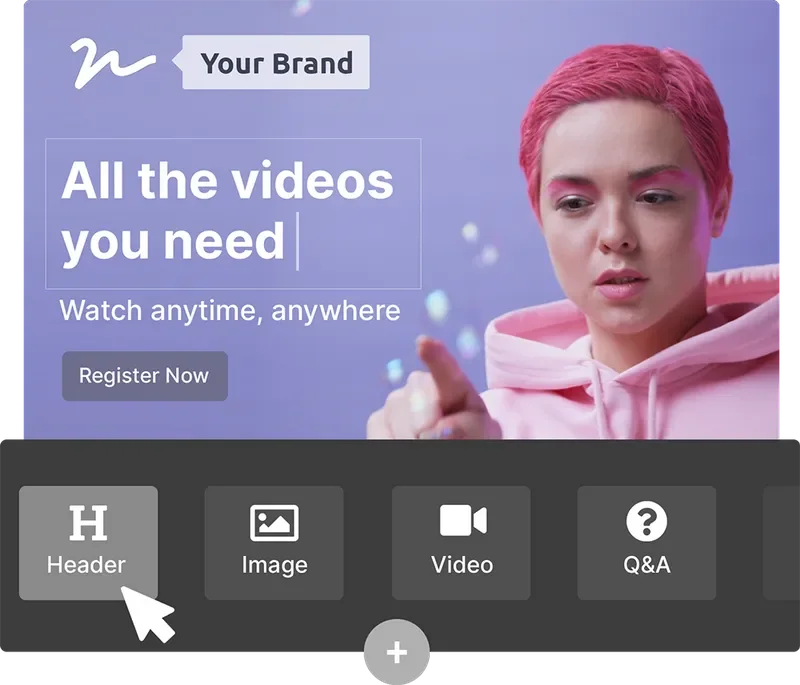
Need a custom button? You're the boss. With Teyuto’s eLearning and corporate intranet solutions, let two added.
So, it’s time to forget those boring old PowerPoint presentations and handouts, videos are the new hotness.
But let's not get too excited. Just because we upload a video doesn't mean our employees will suddenly become geniuses. It's like trying to bake a cake with just flour and water, it's not going to be pretty.
Don't fret! In the next section, we'll show you how to effectively add the sugar and eggs (aka how to make your videos actually effective) to your corporate learning and development strategy. Spoiler alert: it's not just about hitting play and hoping for the best.
How to Use Video for Learning and Development
If you're going to use video in your corporate training programs, you need to do it right. With the right strategy, you'll be able to create engaging, effective, and entertaining learning experiences that get your employees excited. But without the right strategy, you might as well be reading a textbook.
Here’s how you can use video to enhance your employee learning and development programs:
1. Use Interactive Elements
Interactive elements are like the cherry on top of a delicious sundae. While videos are already engaging and effective, interactive elements take them to the next level.
Interactive elements, like quizzes and polls, allow employees to engage with the shared material on a personal level and make it more of an active learning experience. And with personalized feedback, employees can identify areas where they need more support.

Plus, with analytics, you can track employee progress and also identify where and how your training programs can improve.
Want to make your employee training more engaging and effective? Add some interactive elements to your videos and see the results for yourself. Your employees (and your bottom line) will thank you.
2. Use Gamification
Imagine being a kid again, and getting to play your favorite video game all day long. That feeling of excitement and engagement is exactly what gamification can bring to your corporate training.

By incorporating "game-like" elements like leaderboards, achievements, and points into your video training programs, you can make the learning process more fun, engaging, and competitive. It's like turning a boring math class into a game of Mario Kart.
And when your employees are having fun and feeling competitive, they're more likely to be engaged and excited about their learning experiences.
3. Measure the “Impact”
Measure the impact of your training. A 2022 study titled Measuring the Business Impact of Learning revealed that 32% of L&D professionals use “Learner Satisfaction” as a barometer for success. Another 14% looked at “Content Utilization” and 15% didn’t evaluate at all!
No! You are using videos to enhance the skills of your employees. You want to use those skills to generate momentum for your business. Make it a point to measure your L&D’s impact as such.
Your measurement shouldn’t be around vague parameters such as learner satisfaction, content utilization, or CPE earned. It should be something like “Skills Gained”, “Short-term Retention”, “Long-term Retention”, “Productivity Increased”, and so on.
4. Use Videos as a Resource
Typical training videos put people to sleep faster than a lullaby from a lullaby singer (if that's a thing). No, no, no. We're talking about videos that are like the ultimate cheat sheet for your employees.
Imagine having a video on hand for every situation, like a personal superhero for your workforce.
Need to brush up on your sales skills? BAM, there's a video for that.
Struggling with a customer service issue? BOOM, another video to the rescue.
These short, snappy videos are like the Swiss Army Knife of the corporate world, and your employees can watch them on their own time and use them as a reference guide for on-the-job questions and challenges.
So, let's put the "fun" in "functional" and make some awesome resource videos!
5. Use Video for Collaboration
Not only are videos great for keeping remote teams in sync, but they’re also add impetus to your L&D strategy, even if they're not in the same office.
Imagine being able to onboard new employees and make sure they're not just surviving, but thriving in their new role. Or, how about getting to know your coworkers on a deeper level, and building a company culture that's stronger than a fortress made of titanium.

Shareholder returns increase by up to 47% when internal communication strategies are effective. Food for thought!
6. Use Video to Recognize Employees
There's nothing quite like being recognized for a job well done. And there's no better way to reward and recognize your employees than with a personalized video.
With an OTT video platform, you can send personalized messages, gifts, and awards to your employees. You can also use videos to communicate company-wide announcements and initiatives.
7. Use Video as an Onboarding Tool
Onboarding is one of the most important aspects of the employee journey. Why? Because it's your first impression.
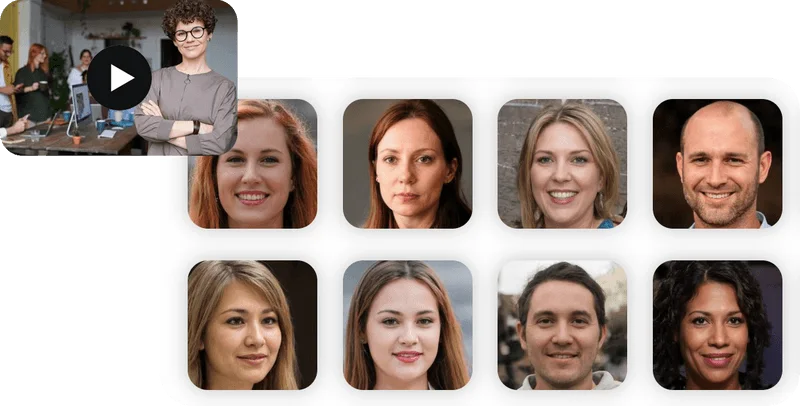
With video, you can create a fun, engaging, and memorable experience that makes your new hires feel welcome. You can introduce them to your team and company values, as well as provide important information and resources to help them get started.
8. Embed Videos in your Learning Management System (LMS)
Do you already have a Learning Management System (LMS) in place? If so, then you're one step closer to incorporating video in your corporate training programs.
You can embed Teyuto’s solutions directly into your current LMS, giving your employees instant access to relevant resources. This allows you to capitalize on your existing LMS and give your employees the best of both worlds.
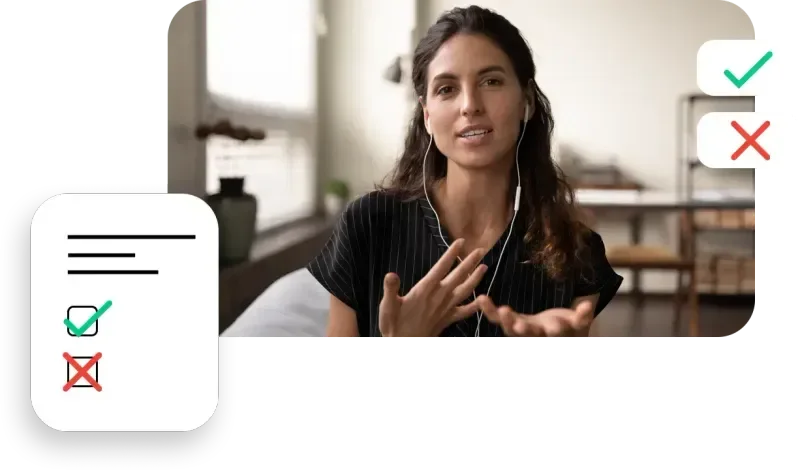
But why would you do that? This way, you can tap in-video interactive features and plug their results (Q&A, surveys, responses, etc.), reports, and insights directly to your LMS.
9. Encourage Employees to Create Videos
You don't have to be the only one creating videos for your corporate training programs. You can also encourage your employees to create their own videos.
This could be a great way to encourage engagement and collaboration, as well as provide employees with an opportunity to share their own experiences and perspectives.
10. Use Topical Videos
While we don't recommend dumping a load of information on your employees all at once, you can use topical videos to provide key information and resources to your employees.
For example, you can create videos that focus on specific topics, like safety, sales, and customer service. These short, direct videos can be watched by employees on their own time and used as a reference guide for on-the-job questions and challenges.
11. Provide Video Coaching
If you're already using video for your corporate training, then you're probably hooked. But like a drug, you can never have too much of it.
And the best way to get even more video in your corporate training is by using it for coaching. You can use videos to help employees master new skills, address challenges, and resolve issues.
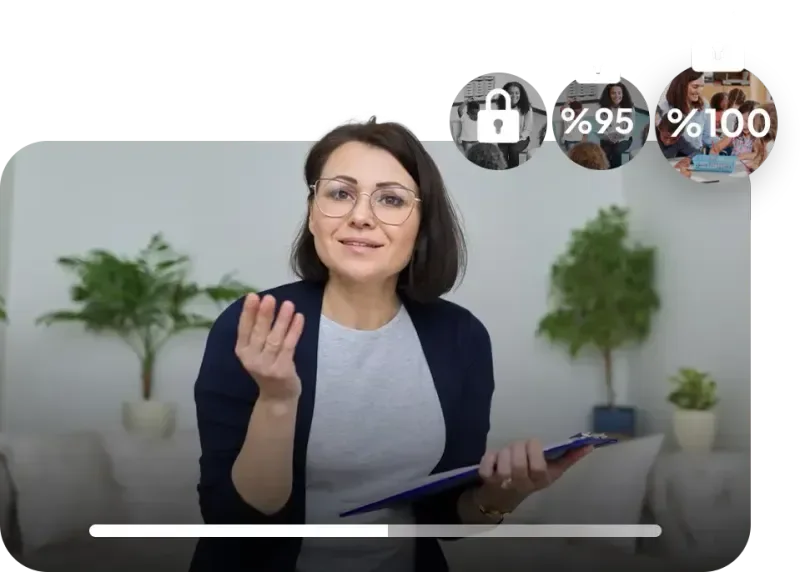
This way, you can save time by fleshing out these videos and creating bite-sized FAQs out of them. So that your managers don’t have to repetitively answer the same questions over and over again, while making the tiniest of details clear for your junior employees.
Also, make sure to properly categorize all of this video content. Prevent information overload.
12. Use Videos for Mission-critical Learning
It's inevitable that your organization will need to roll out mission-critical learning, like compliance training or software updates, at some point.
With video, you can easily maintain the same level of engagement and personalization, even with mission-critical learning.
13. Create Videos to Address Common Issues
When it comes to learning and development, every company has its own set of challenges. Whether it's a communication barrier or a lack of resources, it's important to address these issues head-on.
And with video, you can create a personalized learning experience that helps employees master new skills and address challenges in real-time.
14. Use Videos to Explain Complex Topics
When it comes to corporate training, you can use video to explain complex topics in a way that is easy for your employees to understand.
Remember, the goal isn't to overload your employees with information, but rather to help them understand and retain important concepts. By using a visual format, you can make complex topics easier to understand and remember.
Likewise, there are also a couple of "Don'ts" that you must follow in your video-driven L&D strategy. They are as follows:
How Not to Use Video for Learning and Development
1. Apply the learning
Video is a great solution for corporate training and development. But it's not a one-size-fits-all solution.
According to experimental studies of memory, known as “The Forgetting Curve”, if the new information isn’t applied anywhere, 75% of information is forgotten just six days after learning it. Retention is 100% after just learning something and 58% just 20 minutes after it.
So, make it a point to create bite-sized learning modules that can be applied somewhere rightaway. It could be anything from a real-world application to a digital emulator or even an in-video quiz or problem statement.
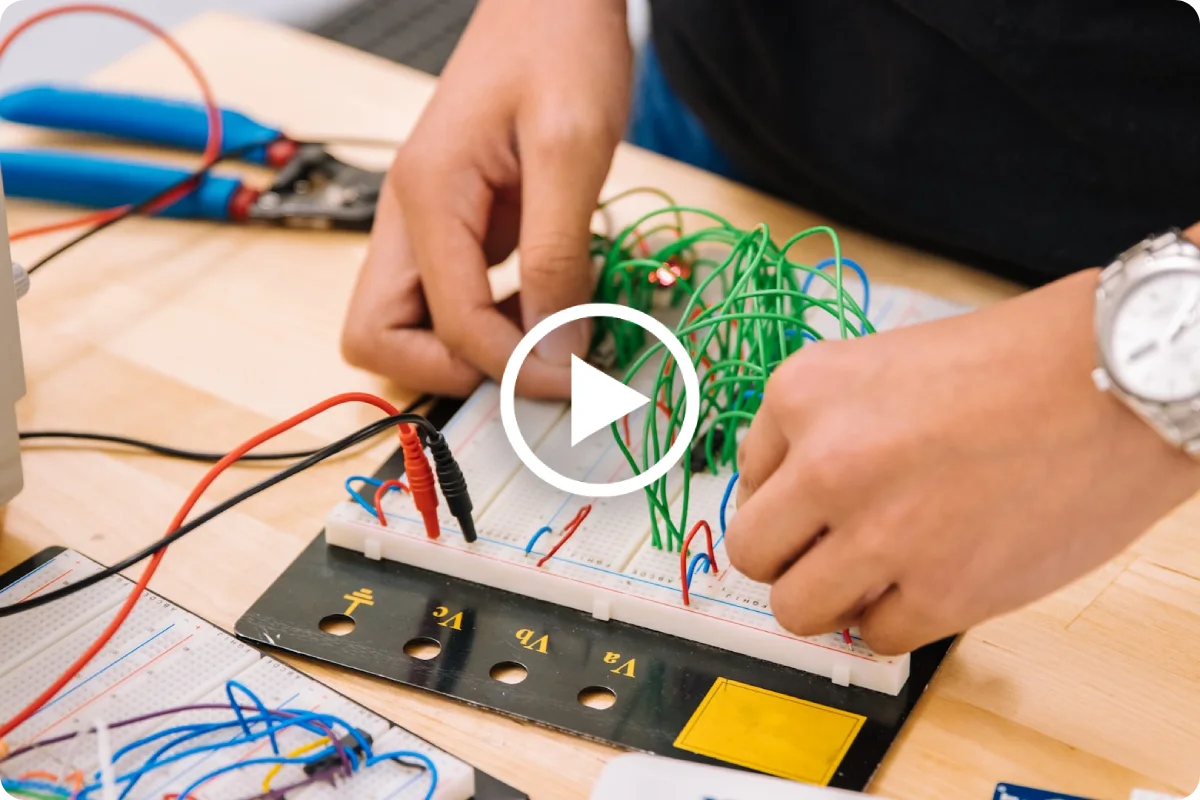
It's also important to remember that video is a tool that you can use alongside other methods, like workshops and one-on-one coaching.
For example, if you're teaching your employees how to operate a machine, training them on a machine is imperative! Videos can’t (and shouldn’t) be a standalone learning material here.
To improve your training results, however, you can use videos to prep them before training and as a reference material when the training concludes. So, be smart with the use of videos.
2. Don't Create Videos for the Sake of It
We're not saying that you can't create videos just because you want to. But you should always have a specific goal in mind for each video.
Think about it, if you're wasting your employees' time with videos that don't matter, you're going to lose their trust. Not to mention, your employees are going to get bored and stop paying attention.
Instead, make sure that each video has a specific purpose and goal, like explaining a new concept or teaching a new skill.
3. Don't Make Videos Too Long
If you're going to use video for your corporate training, then you need to keep it short, sweet, and simple.
Remember, your employees are busy people, so you don't want to waste their time with long, boring videos.

Instead, make sure that each video is no more than a few minutes long and focuses on one specific topic or skill.
Expert Tip:
I'm a big fan of using video whenever possible (obviously). But I've seen countless companies make the same mistake: they focus on quantity over quality.
While it's great to create lots of videos, the key is to make sure that each video is engaging, entertaining, and effective. After all, if you're not getting the results you want, then what's the point?
4. Don't Put Everything in a Video (Avoid Information Overload)
We get it. You have a lot of information to share with your employees. But that doesn't mean you have to cram it all into a single video.
Instead, you should focus on creating short, direct videos that focus on specific topics and skills. This way, your employees can focus on one concept at a time, rather than trying to remember a ton of information all at once.
And when you break things up into multiple videos, you can stagger the release of each video over time, giving your employees a chance to process the information and practice their new skills.
In conclusion, incorporating videos into corporate training can bring a significant difference to employee development by providing an engaging and personalized learning experience.

If you want to learn more about videos and how to implement them in your corporate learning and development program, feel free to contact us. Our experts will be happy to help with any questions that you have or customizations you need.


Enjoyed this read?