

In the year 2023, live streaming will continue to grow in significance, surpassing its current importance. Live Streaming has proven to be an extraordinary method of connecting with your audience and engaging them in real time. It offers a level of authenticity and personal touch that fosters trust-building with your audience. However, with the multitude of live streaming apps saturating the market, choosing the best one for your business can be a daunting task. That's why, in this comprehensive blog post, we aim to guide you through the top 5 live streaming apps in 2023. We will delve into their standout features, exploring what sets them apart from the competition, and ultimately helping you make an informed decision for your livestreaming endeavors.
Who should use Live Streaming Software?
Any business or individual who wants to engage with their audience in real time should consider using live streaming software. Live streaming can be especially useful for organizations that want to:
- Host webinars or workshops, providing a platform to share knowledge, expertise, and insights with a wide audience.
- Stream live events, allowing people from around the world to participate virtually and experience the event as if they were there in person.
- Create Q&A sessions, giving the audience an opportunity to interact, ask questions, and receive immediate responses.
- Host meetings or conferences, enabling remote collaboration and communication among team members or participants located in different geographical locations.
- Have interviews with special guests, providing a platform to conduct live interviews and conversations with experts, influencers, or thought leaders.
- Promote events or product launches, leveraging the power of live streaming to generate buzz, excitement, and anticipation among the target audience.
- Broadcast sports events or concerts, allow fans to enjoy the thrill and excitement of live sports or music performances from the comfort of their homes.
By utilizing live streaming software, businesses and individuals can leverage the benefits of real-time engagement, foster meaningful connections with their audience, and create memorable experiences that transcend physical boundaries.
Key Features You Should Look For in a Live-Streaming Application
Before selecting a live-streaming app, you should consider the following key features:
- Multi-Bit Rate Streaming: This allows you to stream videos in multiple qualities, ensuring that more viewers have access to your video content, regardless of their internet connection.
- HTML5 Video Player: An HTML5 video player is an essential feature to enable a smooth and efficient streaming experience for your viewers.
- Chat and Interaction Features: Interacting with your viewers in real time is crucial to building a connection with them. Features like chat rooms, polls, reactions, and live Q&A sessions make it possible.
- Customization Options: The ability to customize your live streaming layout with your personalized branding elements like logos and background designs can help strengthen brand recognition.
- Multicasting and Multi-Platform Streaming: This feature enables you to stream content to various platforms simultaneously, including YouTube, Facebook, Instagram, etc.
- Analytics and Viewer Statistics: It’s essential to know how your video content is performing and what your audience is interested in. Analytics tools like tracking viewer statistics and audience engagement metrics can help you assess your content performance and help you improve your strategy.
- Stability and Reliability: The best live streaming apps have stable and reliable servers that ensure smooth streaming and minimal connection problems to provide a better experience for the viewer.
Top 7 Live-Streaming Apps
1. Prism Live Studio
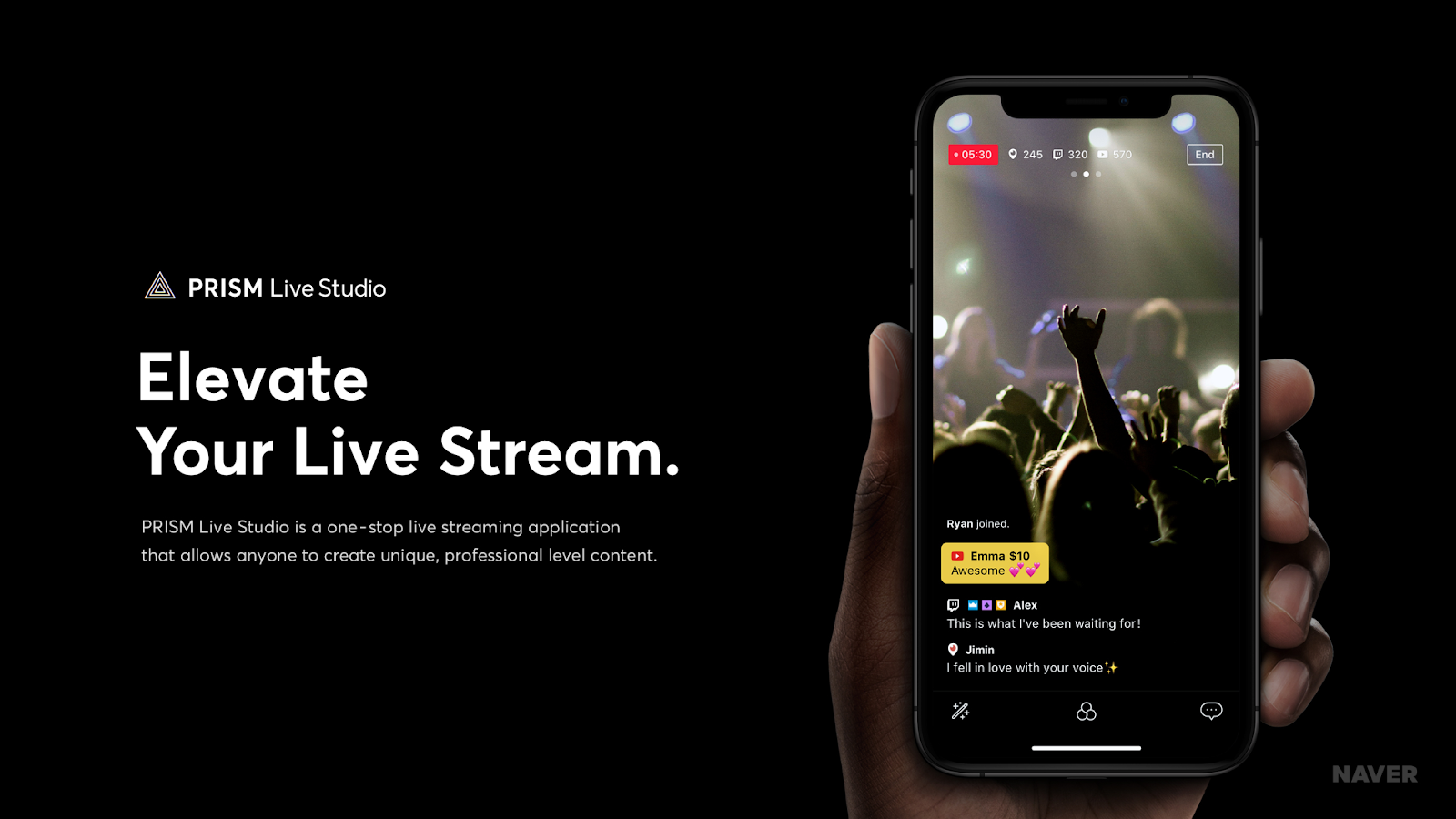
Prism Live Studio is an exceptional app that offers a wide range of advanced features, making it the perfect choice for broadcasters who want to take their live streams to the next level. Whether you're using an Android or iOS device, this versatile app provides you with powerful tools to edit, enhance, and add captivating effects to your livestream, ensuring a truly engaging and immersive experience for your audience. With Prism Live Studio, you can effortlessly elevate the quality and creativity of your broadcasts, leaving a lasting impression on your viewers.
Pros and Cons of Using Prism Live Studio
Pros
- Versatility: The Prism Live Studio is adaptable to both Android and iOS devices, allowing for a wide user base.
- Advanced features: With a variety of editing tools and captivating effects at your disposal, you can enhance the quality of your live streams, making them more engaging and immersive.
- Customization: The app allows for personalization of the live stream layout, hence strengthening brand recognition.
Cons
- Learning Curve: The range of advanced features may pose a challenge for beginners who might need time to fully understand and utilize these tools effectively.
- Internet Dependence: Like many live-streaming apps, Prism Live Studio is heavily dependent on a stable internet connection for smooth streaming. Connection problems could potentially disrupt the viewer experience.
- Potential Costs: While the app does offer a generous range of tools for free, accessing some of its premium features may require in-app purchases.
Overall, Prism Live Studio is an excellent tool for streamers who are looking to take their live broadcasts to the next level. With its array of features and customization options, you can easily create a professional-grade experience that will leave your viewers captivated. Whether you're just starting out or have years of streaming under your belt, this app will help you reach.
2. StreamYard
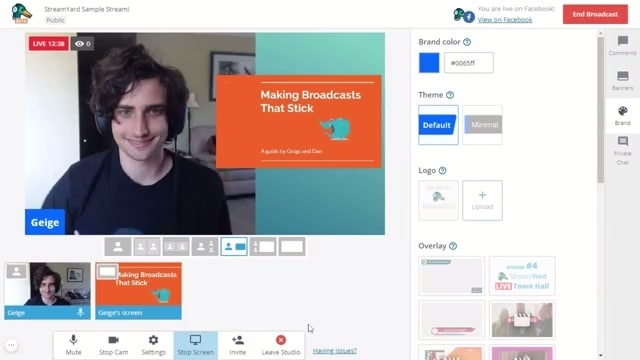
StreamYard is an exceptional streaming platform that provides a wide array of customization options, allowing you to tailor your live streams to perfection. With its seamless multi-platform capabilities, you can effortlessly reach your audience across various channels. One of its standout features is the remarkable ability to swiftly invite and incorporate guests into your live streams, enhancing the interactive experience for both you and your viewers.
Pros and Cons of Using StreamYard
Pros
- Ease of Use: The app is intuitively designed, making it simple to use even for beginners who are just getting started with live streaming.
- Advanced Customization Tools: With an array of personalization options at your disposal, you can easily level up your live streams and make them stand out.
- Multi-Platform Accessibility: StreamYard gives you the flexibility to stream on multiple platforms simultaneously, such as YouTube, Facebook Live, Twitch and more.
Cons
- Technical Issues: The app requires a reliable internet connection for smooth streaming, so any technical issues could potentially disrupt the viewer experience.
- Costs: While the app offers a generous range of features for free, some users may find that additional in-app purchases are necessary to access certain premium tools.
- Interface Clutter: StreamYard's interface can be a bit overwhelming at times, particularly when dealing with multiple guests or customizing your streams.
- Limited Branding Tools: While the platform provides basic branding tools, some users may find themselves wanting access to more advanced customization features.
Live Streaming via StreamYard gives you the power to create engaging and interactive live streams that make an impression on your viewers. Whether you're a streaming novice or a broadcast expert, StreamYard's easy-to-use interface, integrated tools and multi-platform capabilities can help you take your live streams to the next level.
However, it's important to note that technical issues or a lack of advanced customization features could limit the quality of your stream and potentially disrupt the user experience. Additionally, while the app offers plenty of free features, some users may find that additional in-app purchases are necessary to unlock the full potential of StreamYard.
3. StreamLabs
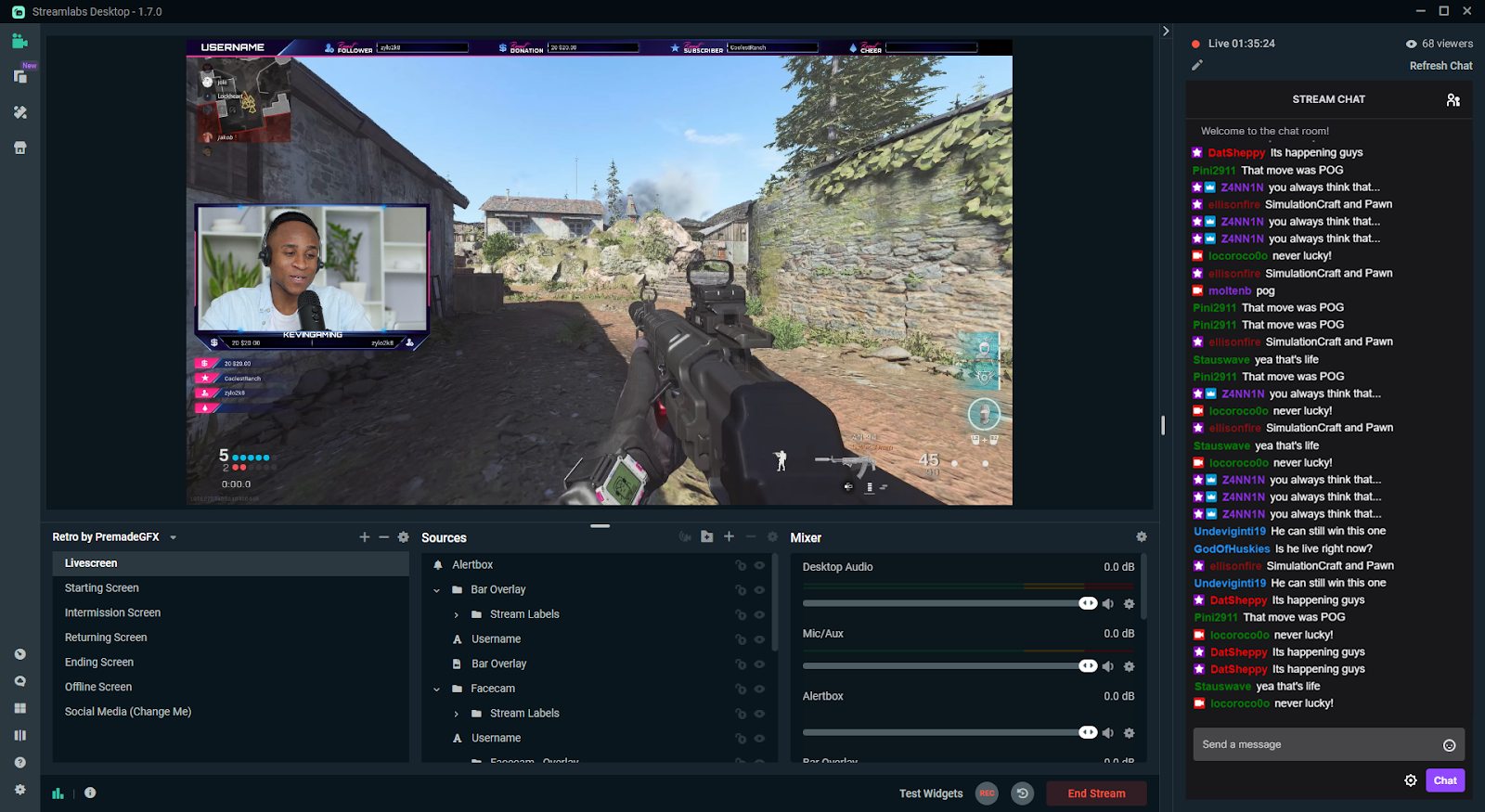
StreamLabs is a popular app that offers a range of customization and interaction options. It’s perfect for gaming and offers features like on-screen alerts, leaderboards, and customized themes.
Pros:
- Flexible Integrations: StreamLabs allows for seamless integration with streaming platforms like YouTube, Twitch, and Facebook.
- Interactivity Options: With features like polls, Q&As, and donation tools, streamers can significantly increase engagement with their audiences.
- Auto Hosting: The auto hosting feature eliminates the need to manually share and promote content.
Cons:
- Platform Limitations: StreamLabs is primarily designed for Windows, leaving out users of other operating systems. Additionally, the app does not support streaming on mobile devices.
- Complexity: Although StreamLabs offers plenty of customization options, these can be difficult to understand or set up for beginners.
Overall, StreamLabs is an excellent choice for streamers and gamers who want to take their streaming experience up a notch. With plenty of features and a user-friendly interface, it’s sure to be a hit with viewers. With comprehensive support for multiple platforms and devices available, you can make the most out of your live-streaming sessions.
4. Restream
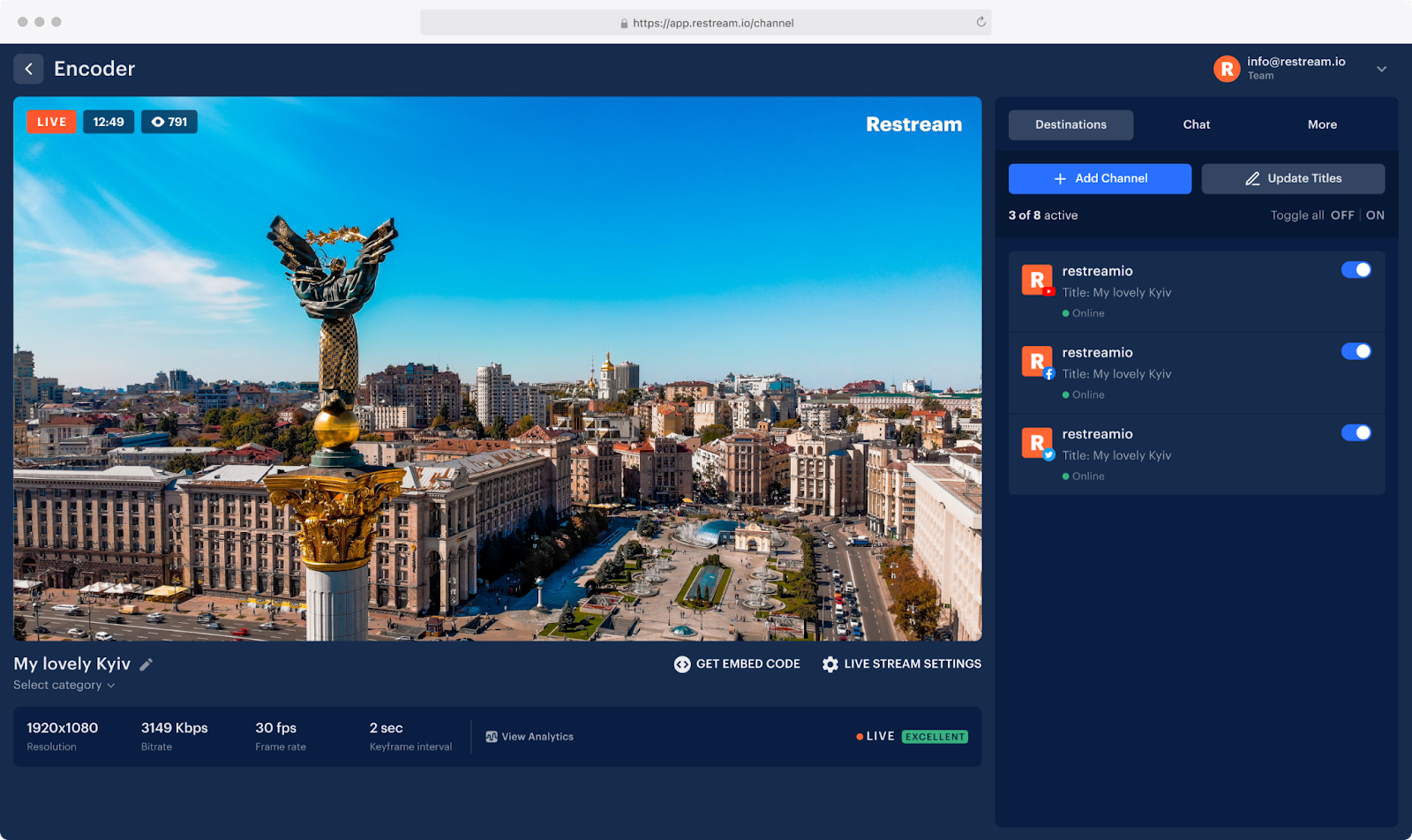
Restream is a popular platform for streaming to multiple platforms simultaneously. With the ability to stream to up to 30 different platforms, you can maximize your reach and increase viewership.
Pros:
- Easy Setup: Restream offers an easy setup process that allows users to get started in no time.
- Multi-Platform Support: Streamers can access all of the major streaming platforms like Twitch, YouTube, and Facebook in one place.
- Analytics: The platform offers detailed analytics for each stream session so users can track performance and make improvements accordingly.
Cons:
- Costs: To use the full features of Restream, you need to upgrade to a paid plan which can be expensive for some streamers.
- Platform Limitations: Restream only supports streaming on Windows and Mac devices, leaving out users of other operating systems.
Overall, Restream is an excellent option for serious livestreamers who want to reach a larger audience. With the ability to stream to multiple platforms and comprehensive analytics, you can track your progress and make adjustments as needed.
5. Wirecast
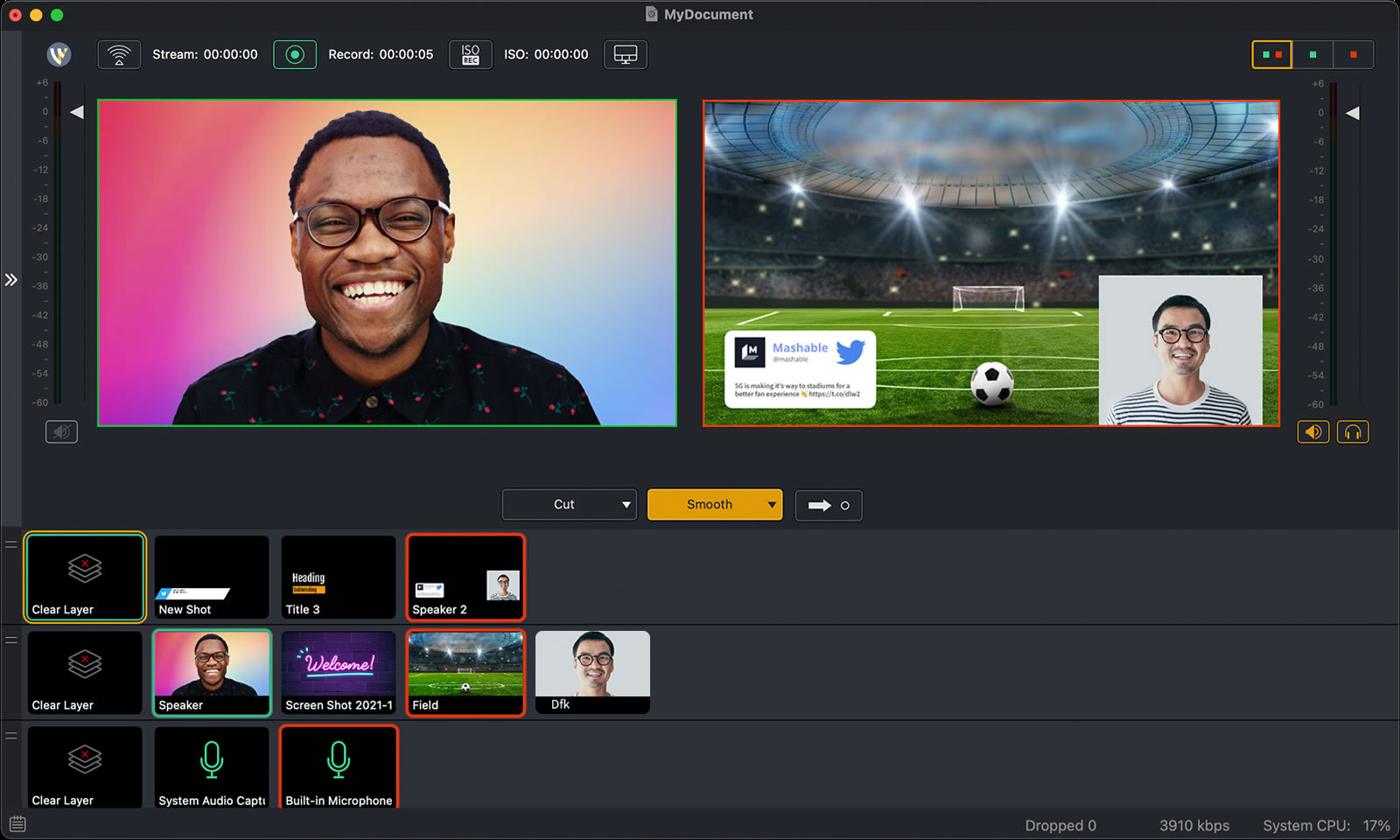
Wirecast is a powerful live-streaming platform that offers a wide range of features. From streaming to multiple platforms to custom branding and detailed analytics, it’s sure to be the perfect choice for professional streamers.
Pros:
- High-Quality Streams: With support for up to 1080p resolution, users can expect top-notch quality on their livestreams.
- Customization Options: Users can add custom branding and intros to their streams as well as overlay graphics and animations.
- Analytics & Reporting: Detailed analytics and reporting allow users to track their performance and make improvements accordingly.
Cons:
- Costs: Wirecast requires a monthly subscription, which can be expensive for some streamers.
- Platform Limitations: The platform only supports streaming on Windows and Mac devices leaving out other operating systems.
Overall, Wirecast is an excellent choice for serious live streamers who want to reach a larger audience. With its comprehensive feature set and customizable options, you can ensure your stream looks just the way you want it to.
6. XSplit
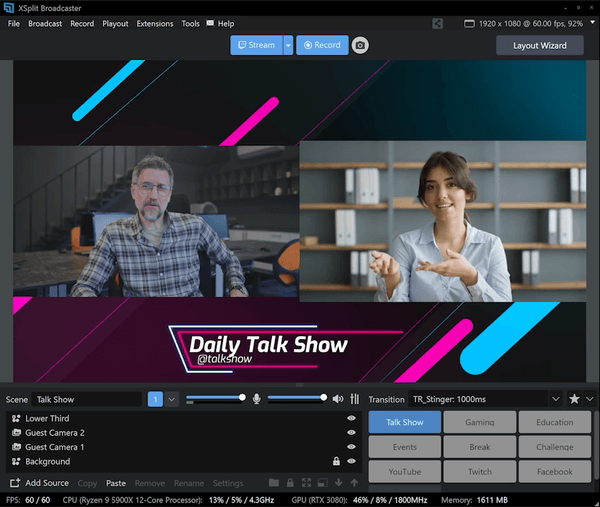
XSplit is another powerful tool for live streaming that has everything a serious streamer could need. From broadcasting on multiple platforms to custom branding and detailed analytics, you’re sure to find success with this platform.
Pros:
- High-Quality Streams: XSplit supports streaming to 1080p resolution, ensuring your stream looks its best.
- Customization Options: With a range of customization options, you can make sure your stream stands out and leaves a lasting impression on viewers.
- Analytics & Reporting: Detailed analytics and reporting tools allow streamers to track their performances and make improvements accordingly.
Cons:
- Costs: XSplit also requires a monthly subscription, which can be pricey for some streamers.
- Platform Limitations: This platform only supports streaming on Windows devices, making it inaccessible to those on other operating systems.
Overall, XSplit is a great choice for serious streamers who want to take their streams to the next level. With its robust set of features and customizable options, it’s sure to help you build an audience and make your mark in the streaming world.
7. OBS Studio

OBS Studio has quickly become one of the most popular choices for live streaming due to its ease of use and affordability. With a wide range of features, it’s an excellent choice for casual streamers looking to reach a large audience without having to break the bank.
Pros:
- Ease of Use: OBS Studio is incredibly easy to set up and use, even for those who are new to live streaming.
- Affordable: It’s also completely free, making it accessible to almost anyone with an internet connection.
- Multi-Platform Support: OBS Studio supports streaming on multiple platforms, including Twitch, YouTube and Facebook Live.
Cons:
- Limited Customization Options: Streamers looking for more customization options may find that OBS Studio falls short.
- No Analytics & Reporting: Unlike XSplit, OBS Studio does not offer any analytics or reporting features, making it difficult to track performance. However you will be able to observe analytics through Teyuto.
Overall, OBS Studio is a great choice for streamers looking to get started without having to invest in pricey equipment and software. With its ease of use and affordability, it’s sure to help you reach your streaming goals.
Which is the Best Live-Streaming App?
The best live-streaming app is subjective and depends on individual needs and preferences. Some apps focus more on gaming, while others specialize in events and conferences. However, with all the apps mentioned in this post, you will have an extensive selection of features to choose from.
In conclusion, based on the analysis presented above, OBS Studio stands out as the top pick for the best live-streaming application. Its user-friendly interface, affordability, and multi-platform support make it an ideal choice for beginners and experienced streamers alike. However, it's important to remember that the "best" choice can vary depending on individual needs, so one should consider personal preferences and requirements before deciding on a suitable live-streaming platform.
How to Monetize Content in Live Streaming?

Live Streaming can offer a revenue stream by monetizing it in various ways, including:
Paywall
Implementing a paywall is one effective strategy to monetize live-streamed content. This method involves providing your streaming content for a fee. This could be a one-time payment for a single stream or a subscription-based model that offers viewers regular access to all your live and on-demand content. It's crucial to ensure that the content behind the paywall delivers significant value to warrant the cost, such as exclusive footage, in-depth tutorials, or private sessions. This monetization strategy can generate a steady revenue stream, especially for content creators with a loyal and engaged audience base.
Sponsorships and affiliate programs
Sponsorships and affiliate programs offer lucrative opportunities for monetization through the promotion of products and collaboration with brands and companies.
Selling Merchandise
One effective way to generate revenue is by offering and selling your exclusive merchandise to your loyal followers. By creating unique and high-quality products that resonate with your brand, you can not only provide your fans with a tangible way to show their support but also create a deeper connection with them. From limited edition apparel to personalized accessories, the possibilities are endless in terms of the merchandise you can offer, allowing you to not only monetize your following but also strengthen your brand presence in the market.
Donations
During your live stream, you have the opportunity to engage with your viewers and inspire them to support your cause or business by making donations. By sharing compelling stories, demonstrating the impact of their contributions, and expressing your gratitude, you can create a meaningful connection and encourage viewers to contribute to the success of your venture.
Ready to Livestream on Teyuto
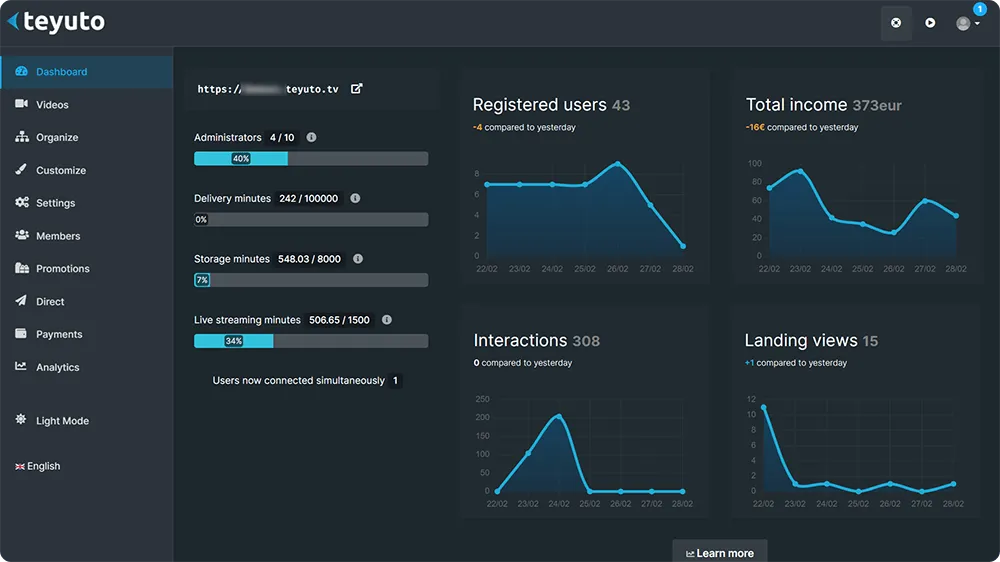
If you are looking to venture into live streaming, look no further than Teyuto. Teyuto is an all-in-one platform that offers live streaming, video hosting, analytics and OTT platforms on all the devices your users love, as well as a complete API set to manage your entire video infrastructure. The platform provides all the necessary tools you would need for a successful live-streaming event. Get started with Teyuto today, whether you're a business owner, content creator, or individual.
How to Livestream on Teyuto: A Step-by-Step Guide

-
Create an Account: If you don't already have a Teyuto account, click here and create one. Provide the necessary information and complete the registration process.
-
Schedule Your Livestream: In your dashboard, section "Videos", find the 'New video' button and select "Live Streaming". Click on it, and you will be directed to the scheduling page. Fill in the relevant details, such as the title of your livestream, the date and time, and a description. You can also set whether the stream is public or private.
Please follow the comprehensive guide on how to live stream on Teyuto using OBS or StreamYard, carefully following each step for a seamless experience.
-
Ensure that your camera and microphone are working correctly. Additionally, check your internet connection to ensure a smooth streaming experience.
-
Start Streaming: When it's time for your event, go back to your dashboard and click on the 'Start Streaming' button. You can engage with your audience through the chat feature on the side of your stream.
-
End Your Stream: Once you're done with the live event, simply click on the 'End Stream' button. Your live stream will be saved on your channel for your followers to watch later.
Remember, successful live streaming is not just about the technical aspects. Engage with your viewers, provide valuable content, and most importantly, have fun!
Conclusion
In conclusion, live streaming is becoming increasingly important and offers numerous opportunities for businesses and content creators to connect with their audiences. With the many live-streaming apps available in 2023, you now have the necessary tools to find the best one that meets your specific needs. Choosing one of the top 7 live-streaming apps we've highlighted here could enhance your livestream experience and set you apart in the ever-growing digital landscape.
In an era where high-quality streaming is more important than ever, Teyuto stands out for its ability to deliver smooth, high-definition video streaming experiences. Its intuitive interface, robust feature set, and compatibility with multiple platforms make it a valuable addition to any live streaming toolkit. Embracing tools like Teyuto can empower you to create engaging content and build stronger connections with your audience in the digital world.


Enjoyed this read?