

Imagine a world where internal communications are as seamless as a well-oiled machine. Meetings are productive, e-mails are short and sweet, and everyone is on the same page. Sounds too good to be true, right?
Now, stop imagining and start making this a reality.
It wouldn’t take a fortune teller to tell that videos are the future of internal communications.
Just look around you. TikTok has over 1 billion monthly active users. Instagram has more than 2 billion monthly active users. YouTube has 2.6 billion. More than a billion hours are being streamed every day on YouTube since 2017.
Videos are even filling up the corporate intranet. Successful internal comms campaigns are getting more visual. They’re not just a sender-receiver transaction anymore, but two-way conversations that allow people to share ideas and information in an engaging, meaningful, and accessible way.
So, yes, the future is video. The question is, how do you fit it into your internal comms strategy to maximize its potential?

Videos can help reinforce the idea that your company is a community and everyone plays an important role in its success.
With videos, you can:
- Reach out to employees in a new and exciting format (especially in today’s modern hybrid work culture)
- Share stories from within the company and from employees themselves
- Increase employee engagement, satisfaction, and retention
- Increase brand awareness and corporate pride
- Create a culture of transparency and openness
- Communicate complex ideas and concepts in a simple, easy-to-understand way
And the buck doesn’t stop there! There are a ton of other benefits to making videos an integral part of your internal communications strategy.

At Teyuto, we've helped companies across the globe harness the power of video in their internal communication strategies. From ideation to distribution, we've got you covered. And in this blog, we're going to share our wealth of knowledge with you.
We'll show you why you need video in your internal communication plan, how to make videos for your internal communications, and the do's and don'ts of creating videos for the intranet.
So, don't miss the boat. Get ready to jump aboard the video revolution and take your internal communications to new heights. The future is here, and it's in the video.
Why internal communication videos are important?
First things first, why do you need videos in your internal communication?
It's simple. Because it's like the old adage says, a picture is worth a thousand words.
But a video is worth, well, more than that. $1,200 or more in productivity per employee per year to be precise!
Employees no longer want to scour through pages of text to find the information they need. With videos, you can ensure that they do it without breaking a sweat. Plus, videos can be watched on any device from anywhere, whether it's a smartphone or desktop, workstation or a subway commute, videos make it easier for your employees to always stay in the loop.

But it's not just about convenience, it's also about creating a sense of community. Videos help promote your company culture and values, push for inclusion and diversity, and give employees a voice. It's like a virtual hug, making employees feel valued and appreciated.
The benefits of video are too good to ignore in this regard as well. A survey found that 38% of employees would be more engaged if their corporate communications was more inspiring. 67% of people understood information better when communicated visually. Employees at video-savvy organizations are twice as likely to rate their employer highly for “collaboration.” 75% of people are more likely to do so for “employee engagement.”
Even the $1,200 productivity gain we mentioned above is determined solely on the basis of time-saving. Including such value additions in our analysis will only add to this figure.
So, whether your focus is to increase employee efficiency or create a strong culture with highly motivated and engaged professionals, video is the way to go.
Videos can:
- Help establish trust
- Create a more unified workplace
- Promote transparency
- Clarify your brand
- Create a culture of learning
- Improve the effectiveness of internal communications
- and so much more.
It's like a one-stop shop for all your employee communication needs.
How to make effective internal communication videos
When it comes to creating an internal comms video, the options are bountiful. You can go for an interactive video that makes your employees feel like they're in a choose-your-own-adventure story or an animated video that's like a cartoon for grown-ups. Or, a 2D graphic video that's like a graphic novel coming to life or even a screen recording, a tutorial on steroids. Lastly, you can also use employee-generated content to promote the sense of “community”.

No matter what type of video you choose, there are some key best practices to follow to ensure your video is as effective as it is delightful.
First, take the time to plan your video. As the saying goes, "Failing to plan is planning to fail", and this holds true for internal communication videos as well.
Long before you’re going to press share, you need to set a few things straight. It will make sure your employees sit up and pay attention.
Here's what you need to do for your epic internal communications video:
- Define your goal: Make it clear, brief, and achievable. Set clear expectations like 20% registrations for your Learning & Development drive.
- Define audience: Who are you trying to reach? What makes them tick?
- Make the video outline: Keep it simple, but make sure to pack all the punches.
- Decide the structure: Will it be a three-act play or a sitcom?
- Choose the right type of video: A screen-recording tutorial, an animated video, or anything else?
- Create a video brief: Make it short and to the point.
- Create a storyboard: Visualize your video before you make it.
- Determine the length of your video: Will it be a short and snappy or a feature-length tutorial?
- Write a script: Make it interesting and engaging. See if it can be funny. Humor is contagious. It will keep your employees coming back for more.
- Use the appropriate tone and voice: Will it be serious or tongue-in-cheek infotainment?
- Brand it right: Make sure your branding is on point in terms of content and the visual elements used. It’s preferable if your video player also contains the watermark of your brand.
- Add the video to your internal comms channels: Share it with your employees and let the magic happen.
- Don’t forget the technology: Video delivery is different for different devices. Also, things like buffering can drastically increase your bounce rate. So, make sure your video solutions provider has everything sorted.
- Measure the success of your video: Find out how well it performed and make improvements for the next one.
Let’s have a look at them in detail
Define your goals
Before you start crafting an internal communication video, it's imperative to define your goals. What is the objective of your video? Is it to disseminate new changes to your employees or launch a new initiative? Is it to announce a new Product Head or promote your company culture?
It's crucial to be specific about your goals as it will assist in measuring the success of your video.
Best Practice: Set SMART goals (Specific, Measurable, Achievable, Relevant and Time-bound)
Define your audience
Understanding your audience is the key to creating effective internal communication videos. Research has shown that effective communication increases employee productivity by 25%. So, try to personalize your video content.
Here are some questions to consider when defining your audience:
- What is the age of your employees?
- What is the gender breakdown?
- What is the proficiency level of your target employees?
- What are their key pain points and aspirations?
- How will your employees respond to the video?
- Are there any cultural sensitivities that your employees might have?
Best Practice: Using this approach, create a persona for all employees. This will give you a clear understanding of their demographics, behavior, and communication preferences.
Make an outline
When it comes to creating an internal communication video, the first step is to make an outline.
Think of it as a blueprint for your video, helping you decide what information to include and what to leave out.
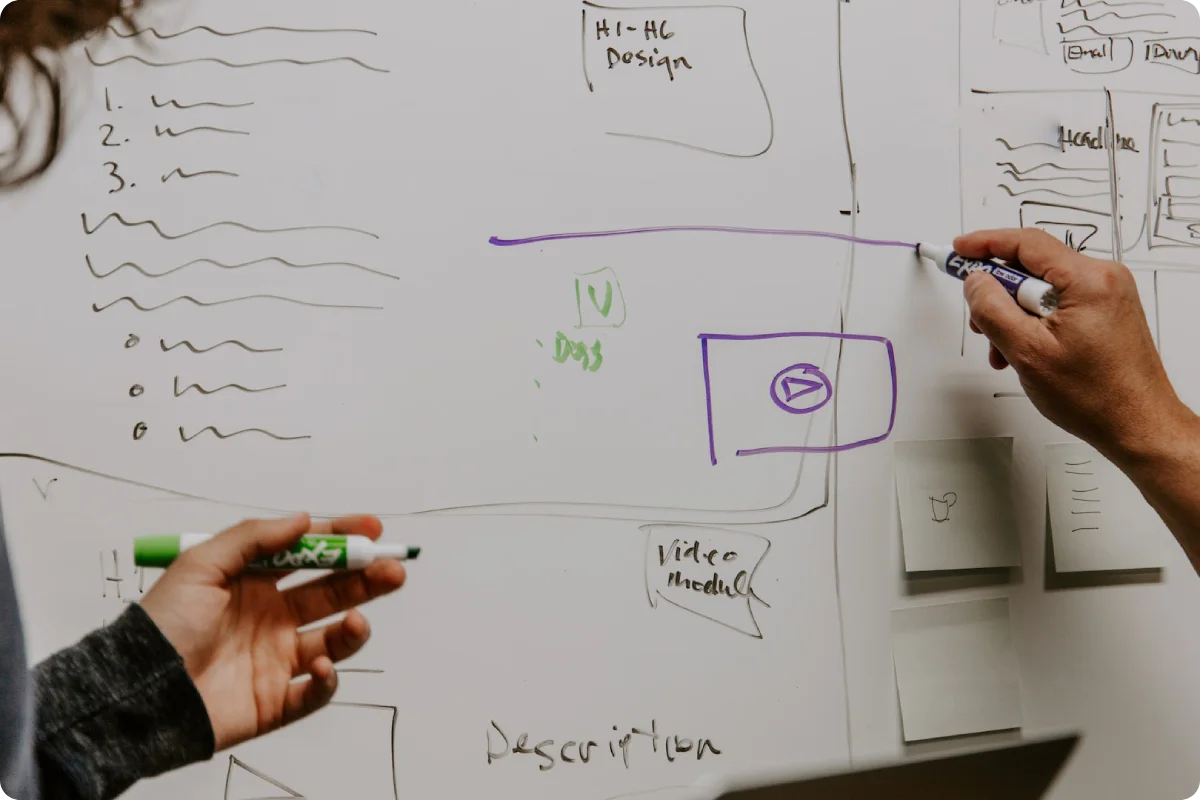
A good outline should include all of your key messages, CTAs, and the emotional response they’re meant to deliver.
Remember, when creating your outline, always keep in mind the age-old adage "less is more" - stick to the point and make sure the information you're sharing is relevant and important.
Decide the structure of the video
Now that you have your outline, it's time to decide on the structure of your video. Will it be a chronological order, a problem-solution order, or a question-answer order?
The structure of your video is crucial to how it's received by your audience.
Find the right video format
You don’t want a long and boring video that will take up too much of your employee’s time.
You want a video that is short, engaging, and memorable. It should also be visible and playable on all devices.
There are many video formats that you can use. You can choose a screencast video, an explainer video, a live video, a 2D animation video, a video quiz (with in-video Q&As), or an infographic video. Choose a format that you feel is the best fit based on the purpose that you’re using it for.
Create a video brief
If you are hiring a video production company, you need to share your brief with them.
A video brief will help you communicate your goal, your audience, your message, and the tone of your video to your video production team.
Your video brief should include:
· The goal of the video
· The audience
· Key messages and CTAs
· The tone and tenor
· The length of the video
· Script
· Voice-over preferences
· The visuals
· The background music
When you create your video brief, make sure it’s concise and clear.
Create a storyboard
A storyboard is a visual representation of your story. It consists of images and text that will help tell your story. It’s just like a comic book.
The purpose of the storyboard is to help you plan your video.
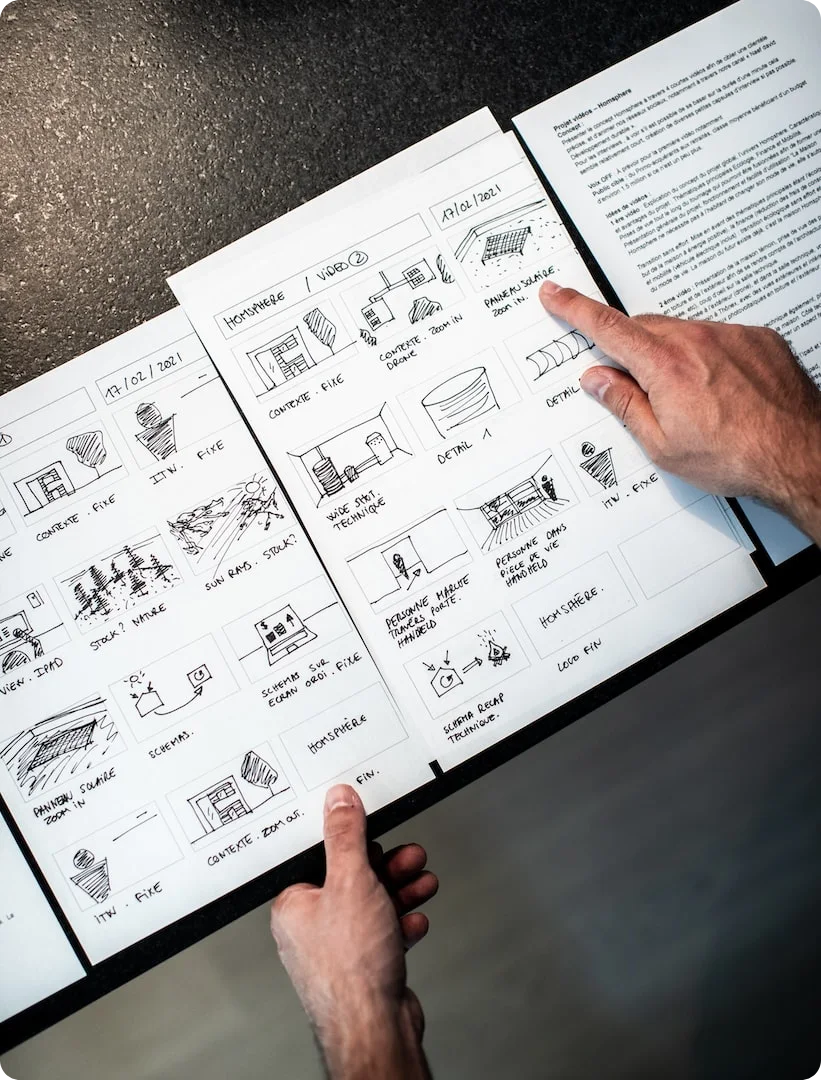
It will help you figure out the best way to share your message. You can use it to see if you need to change the script or anything from your video.
If you don’t know how to make a storyboard, don’t worry, there are many online tools that you can use. Some good options include Plot, Studiobinder, and makeStoryboard.
Decide on the length of your video
If your video is too long, your audience will naturally lose interest.
The ideal length of a video depends on what kind of video it is, who your audience is, and what your goal is.
For example,
· Individual video of a training module for your new employee should be anything between 3 minutes to 5 minutes.
· A product demo for your sales team should be anything between 2 minutes to 10 minutes.
· An explainer video for your employees should be anything between 1 minute to 3 minutes.
Write a script
A script is what you will use to write your voice-over and guide your video production team.
If you have your storyboard ready, writing the script will be a cakewalk.
It’s important to make your script clear and concise. You don’t need to include too many details, as that will unnecessarily clutter your video.
Use the right tone and voice
Use the right tone and voice to speak to your audience.
If your audience is young, you should use a casual tone and a friendly voice. If your audience is senior executives, you should use a formal tone and a professional voice.

You also need to check that the tone and voice of your video are in alignment with your brand.
Brand it right!
Make sure your video contains your brand logo. Also, make sure that the colours and fonts you use are consistent with your brand image.
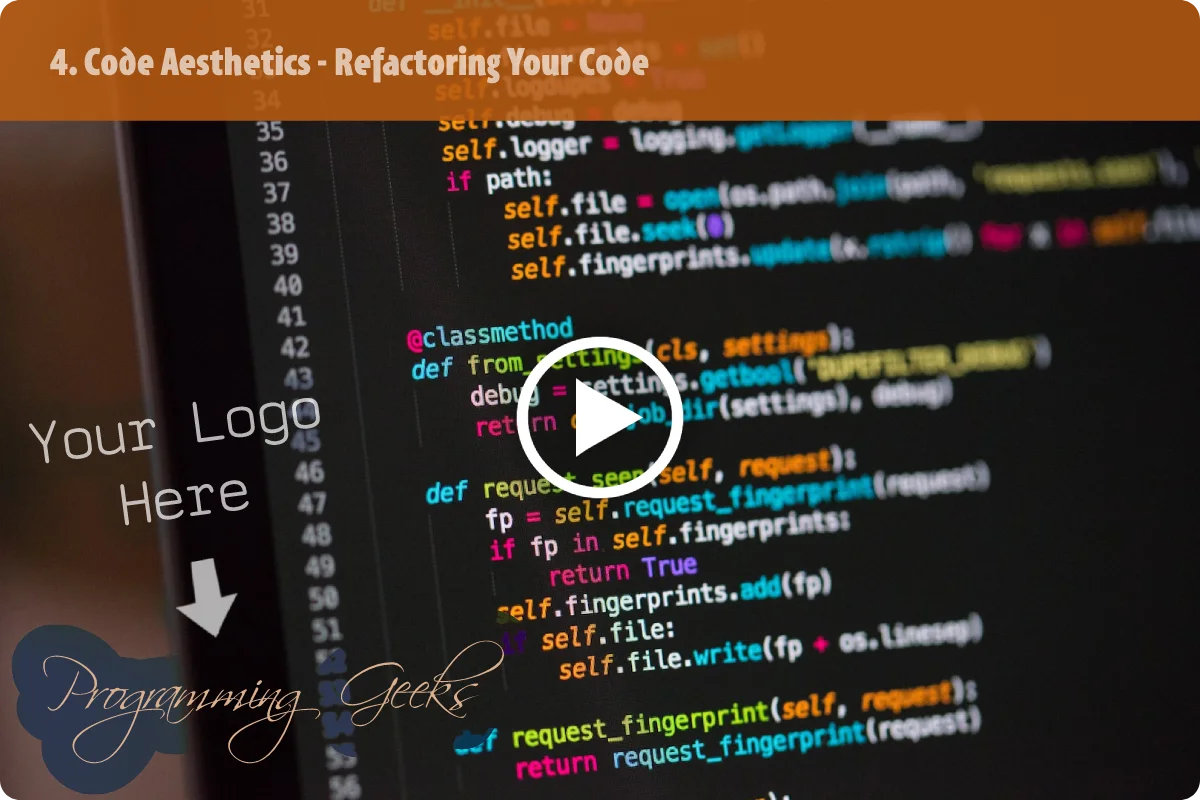
It's always preferable if your video player also contains the watermark of your brand and has your brand colors and styles. It will make your video look more professional and authentic.
Add the video to your internal comms channel
The next step is to add your video to your internal comms channel.
You can upload your video on your company’s intranet, internal messaging app, or the dedicated channel for it.
The platform you choose will depend on your needs.
If you’re looking for a more interactive way to share your video, you can use a live video streaming service. But if your goal is to share a message that can be viewed on-demand, you can use your internal comms channel.
Don't forget the technology
When you are working with videos, it’s important to consider the technology that your video will use.
You need to make sure that your video is optimized for all devices. If not, it will have a poor user experience and will not be a success – no matter how brilliant your content is.
Use a solution like Teyuto. Teyuto is the top-rated video management solution as per Garter’s GetApp. The video solutions provider not only empowers you with its proprietary delivery technology but also extends endless customizations (including video player branding), integrations, workflow automation, and a lot more!
For instance, you can create Q&A videos for your L&D initiatives with Teyuto and ensure that the next video only unlocks if your employee achieves a particular score (or watch time.) You can further create personalized push notifications and emails to update employees as soon as a video relevant to them is uploaded. This level of customization is something that you’ll rarely find in the market.
In a nutshell, Teyuto has your back for your end-to-end video delivery requirements. If you want something highly customized, the team will go the extra mile to ensure the same. See it for yourself. Get a personalized demo today!
Measure the success of your video
Once you have decided where and how you’re going to share your video, it is time to measure its success.
You need to know if your video is successful or not. Is it achieving the goal that you set out to achieve?
Your SMART goals can use the following metrics to measure the success of your video:
· Views
· Audience retention
· Engagement (likes, shares, and comments)
· Clicks
· Traffic
· Conversions
Now, it’s time to learn about the things you should and shouldn’t do when making your internal communication video.
Do’s and don’ts of making internal communication videos
Now we’re going to talk about the do’s and don’ts of making internal communication videos.
Here are the things you should do when making a video for internal communication:
· Create a video brief
· Plan your video
· Keep your video short
· Include subtitles
· Use the right tone and voice
· Add a video to your intranet
· Measure the success of your video
· Make sure your video delivery is perfect and free of technical snags
· Include interactive elements such as in-video Q&As
· Add a call-to-action
· Include employees in your video
Here are the things you should not do when making a video for internal communication:
· Drone on (no pun intended)
· Make your video too long
· Include too many facts
· Leave your video to the last minute
· Use video delivery solutions or protocols that don’t support all devices or have a high loading time
· Make drab videos without any interactive elements
To wrap it up…
Internal communication videos are the future of employee communication. They help you reach your employees in a new and exciting format. They help you promote your company culture, values, and products and services. They help you establish trust, build a unified workplace, encourage transparency, and achieve your goals.
Make the most out of your internal communications. If you have any queries or want to book a demo for Teyuto’s corporate video solutions, book a demo today.
See you until next time! Stay amazing and stay creative. Godspeed!


Enjoyed this read?